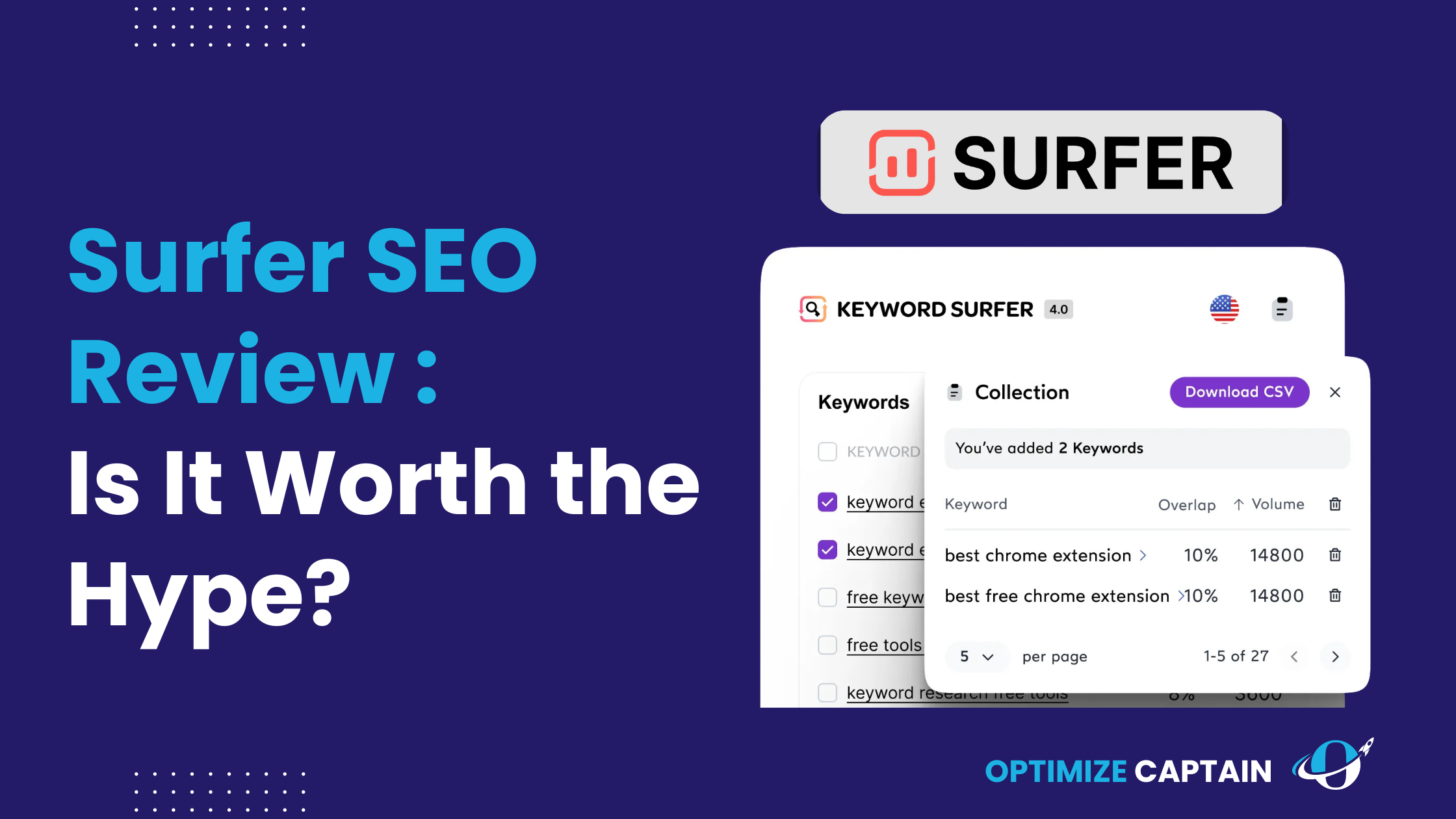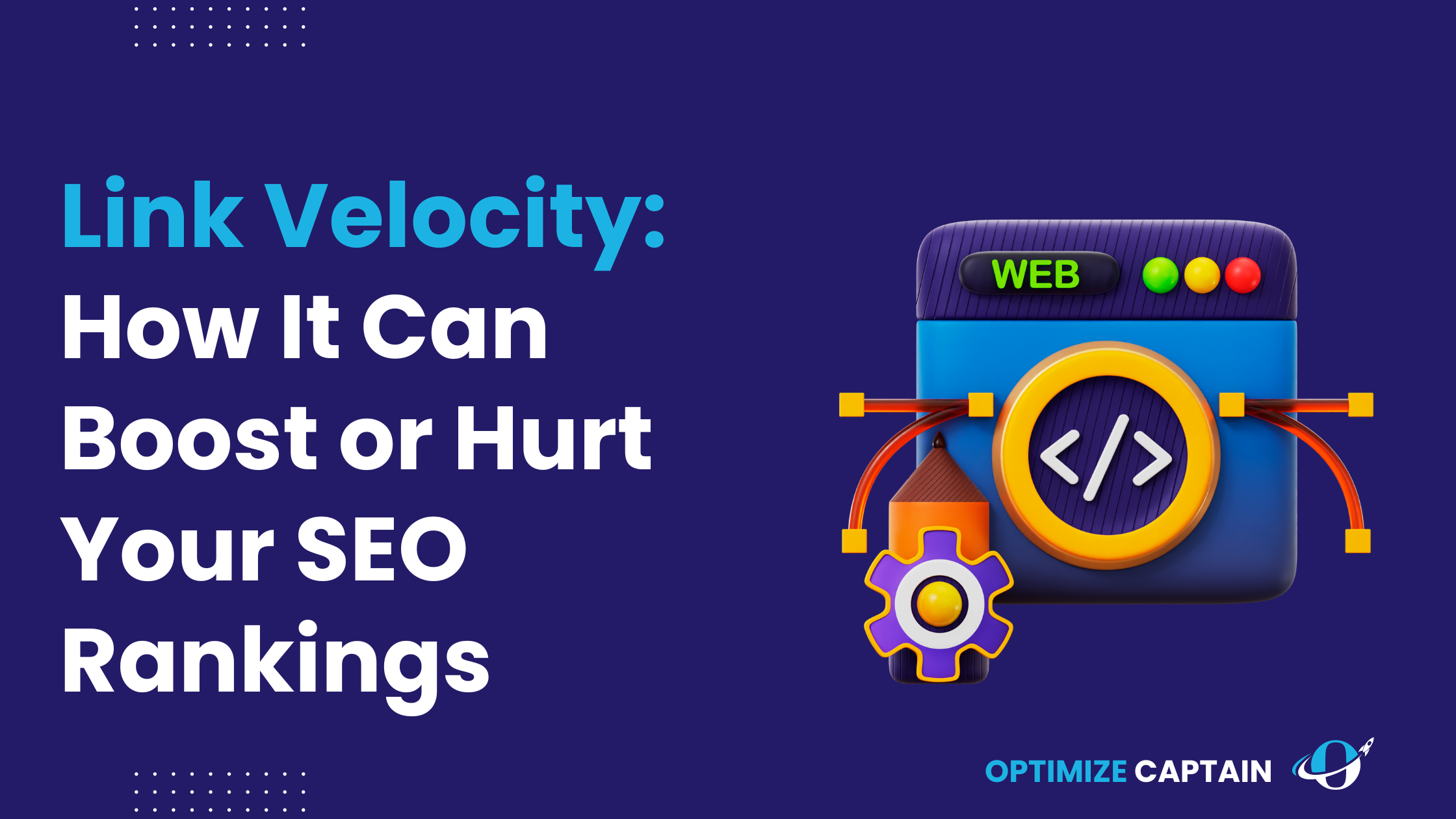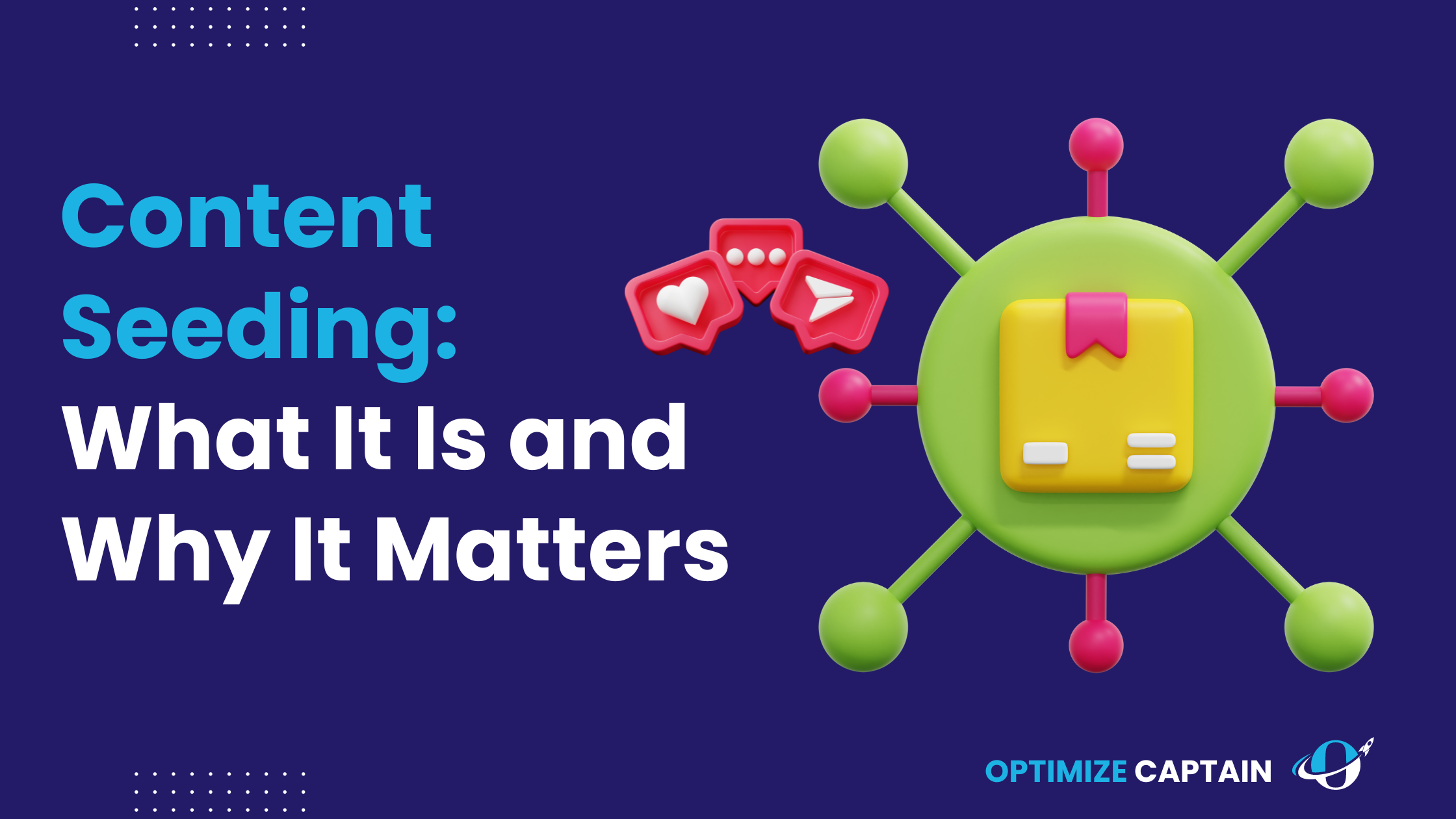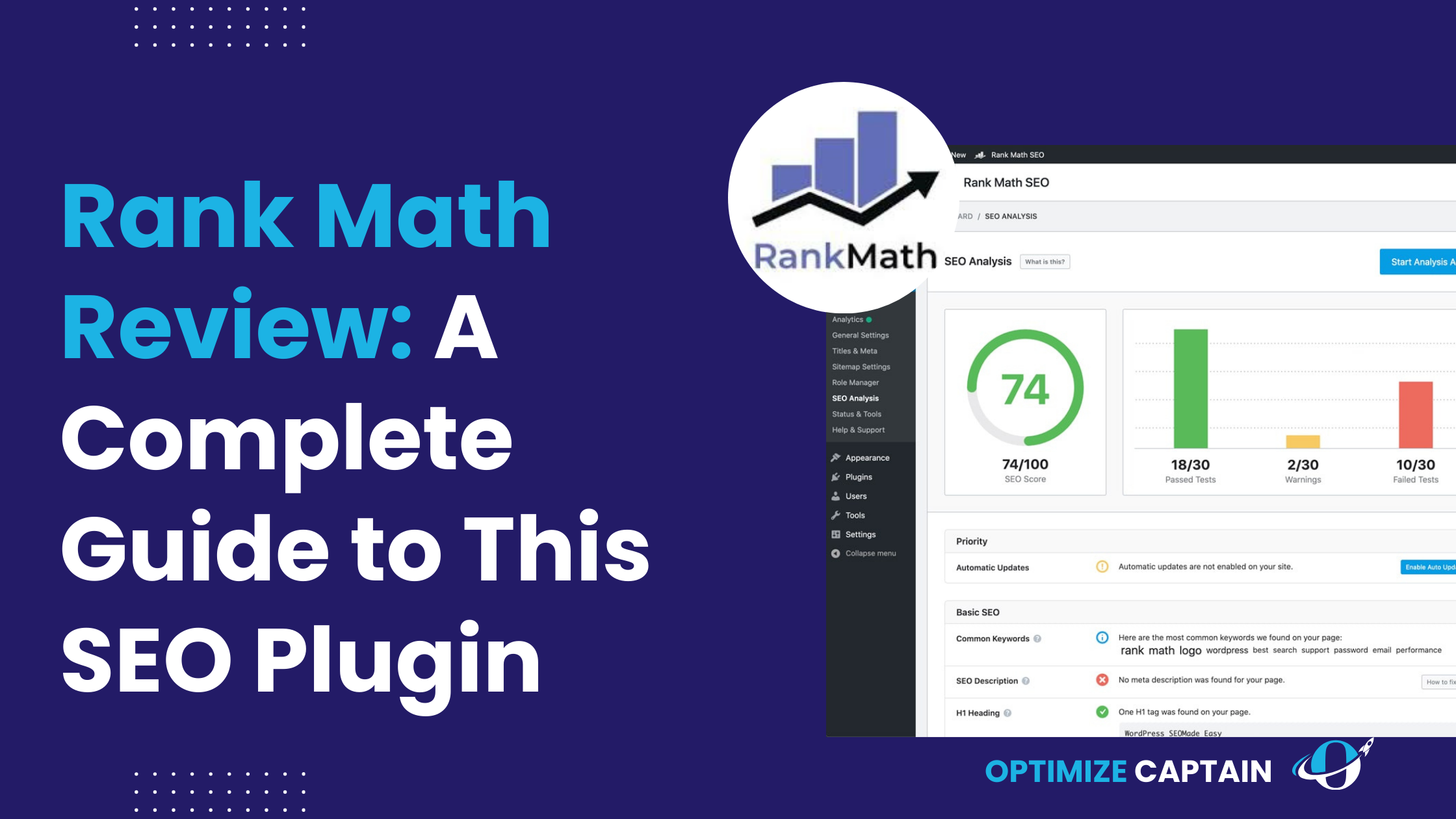If you’re in the business of content marketing, SEO, or digital strategy, you likely understand the importance of staying ahead of the competition. But with so many tools, how do you choose the right one for your needs?
After trying several SEO tools, I’ve found that Surfer SEO stands out as an all-in-one solution, covering everything from content optimization to keyword research. It’s a tool designed to help you optimize your content for search engines by analyzing the top-performing pages and providing actionable insights.
In this Surfer SEO review, I’ll explain it’s features, pricing, pros and cons, and more. You’ll see whether Surfer SEO fits your SEO strategy by the end.
What is Surfer SEO?
Surfer SEO is a powerful tool that helps you improve your content by analyzing what the top-ranking pages are doing right. It looks at over 500 on-page factors, like how often keywords are used, how the content is structured, and the quality of backlinks. With this data, Surfer SEO gives you clear, real-time advice on optimizing your content to rank higher on search engines. It’s a go-to tool for anyone serious about improving their SEO with a data-backed approach.
In-Depth Review of Surfer SEO’s Features: Step-by-Step Guide
Surfer SEO is a comprehensive platform with features designed to optimize your content and boost your SEO performance. Each tool within Surfer SEO is tailored to address specific aspects of SEO, from keyword research to content creation and on-page optimization. Below, I’ll walk you through each feature, offering insights and tips on how to make the most of them.
Surfer SEO Content Editor: Craft Content That Ranks
The Surfer SEO Content Editor is a standout feature that helps you create SEO-optimized content by providing real-time feedback based on the top-ranking pages for your target keywords.
Step 1: Input Your Keyword
Start by entering the primary keyword for which you want to rank. The Content Editor will analyze the ranking of the top 10 pages for that keyword, pulling in data that informs you how to structure your content.
Step 2: Set Up Your Guidelines
The Content Editor generates a detailed outline, including optimal word count, keyword usage, headings, and paragraph structure. It even suggests related terms and phrases based on Natural Language Processing (NLP) to ensure your content resonates with both search engines and readers.
Step 3: Begin Writing
As you write, the Content Editor provides real-time guidance. This feature continuously checks your content against the guidelines, helping you stay within the recommended word count, maintain keyword density, and ensure proper content structure.
Step 4: Optimize and Finalize
Once your draft is complete, review the Content Editor’s feedback and make necessary adjustments. Focus on achieving a balance—incorporate the keywords naturally while ensuring the content remains valuable and readable.
Pro Tip: Use the Content Editor to optimize new content and refresh and improve existing posts that are performing poorly.
Surfer SEO WordPress Plugin: Optimize Directly Within WordPress
The Surfer SEO WordPress Plugin allows you to seamlessly integrate Surfer’s optimization tools into your WordPress dashboard, making it easier to optimize your content without switching between platforms.
Step 1: Install and Connect
Install the Surfer SEO plugin from the WordPress repository and connect it to your Surfer SEO account. This setup is quick and straightforward.
Step 2: Access Surfer Tools in WordPress
Once connected, you’ll see Surfer SEO recommendations directly in the WordPress editor. This allows you to optimize content as you write, with Surfer’s suggestions on keyword usage, content structure, and more right at your fingertips.
Step 3: Write and Optimize Simultaneously
The plugin provides real-time feedback as you create or update content. It helps ensure your content follows SEO best practices, from keyword placement to heading usage.
Step 4: Publish with Confidence
Before publishing, review all the recommendations and make final adjustments. The plugin ensures that your content is fully optimized without leaving WordPress.
Surfer SEO SERP Analyzer: Understand the Competition
The Surfer SEO SERP Analyzer provides a deep dive into the competitive landscape of your target keywords. It analyzes the top-ranking pages to provide actionable insights, helping you understand what works and what doesn’t.
Step 1: Enter Your Keyword
Input the keyword you want to analyze. The SERP Analyzer will then examine the top-ranking pages, providing data on factors like backlinks, word count, and content structure.
Step 2: Analyze Key Metrics
The tool breaks down each element contributing to a page’s ranking, including the number of backlinks, keyword density, content length, and more. It even analyzes the types of content and media used, giving you a clear picture of what’s working.
Step 3: Identify Opportunities
Compare your content to the top-performing pages. Look for gaps—are there keywords you’re not using? Is your content length too short? Use these insights to refine your strategy.
Step 4: Implement Changes
Based on the analysis, make necessary adjustments to your content or overall SEO strategy. This might involve adding more depth to your articles, optimizing for additional keywords, or improving your backlink profile.
Surfer SEO On-Page SEO Audit: Optimize Existing Content
The Surfer SEO On-Page SEO Audit is a powerful tool for refining and optimizing existing content that isn’t performing as well as you’d like. It offers detailed recommendations for improving your content’s SEO.
Step 1: Enter Your URL and Keyword
You should start by entering the URL of the page you want to audit and the target keyword. The tool will then compare your page against the top-ranking competitors.
Step 2: Review the Audit Report
The On-Page SEO Audit provides a comprehensive report highlighting areas lacking your content. This could be in keyword usage, content depth, internal linking, or technical SEO factors like load time.
Step 3: Make Targeted Adjustments
Follow the tool’s recommendations to address the specific issues it identifies. Whether adding more keywords, improving your meta tags, or restructuring your content, these adjustments can significantly boost your rankings.
Step 4: Monitor Results
After implementing the changes, monitor your page’s performance over time. You can use the audit tool repeatedly to ensure your content remains optimized.
Surfer SEO Keyword Research Tool: Discover the Right Keywords
The Surfer SEO Keyword Research Tool helps you identify the best keywords to target based on their search volume, difficulty, and relevance to your content.
Step 1: Input a Seed Keyword
Start by entering a broad keyword related to your topic. The tool generates a list of related keywords with search volumes, competition levels, and more.
Step 2: Analyze and Select Keywords
Review the list and select keywords that balance high search volume with lower competition. Look for long-tail keywords that can give you an edge, especially in niche markets.
Step 3: Integrate Keywords into Your Content
Once you’ve selected your target keywords, plan how you’ll incorporate them into your content. Ensure they appear naturally within the text, headers, and meta descriptions.
Step 4: Track and Adjust
After publishing your content, monitor its performance. Use Surfer SEO’s insights to adjust your keyword strategy as needed.
Pro Tip: Don’t focus solely on high-volume keywords. Sometimes, targeting lower-volume, low-competition keywords can lead to quicker wins and more sustained traffic growth.
Keyword Surfer: Quick and Free Keyword Insights
Keyword Surfer is a free Chrome extension that provides instant keyword data directly on the Google search results page. It is a handy tool for quick keyword research.
Step 1: Install the Extension
Download Keyword Surfer from the Chrome Web Store and add it to your browser.
Step 2: Search on Google
Perform a Google search as you normally would. Keyword Surfer will display keyword search volumes and related keywords directly on the search results page.
Step 3: Analyze Related Keywords
As you scroll through the search results, you’ll see related keywords and their search volumes. This gives you a quick overview of potential keywords to target.
Step 4: Apply Insights to Your Strategy
Use the keyword data to refine your content strategy, whether planning a new post or updating existing content.
Pro Tip: Keyword Surfer is a great tool for on-the-go research, helping you quickly validate keyword ideas without diving into more complex tools.
Surfer SEO Domain Planner: Strategize Your Content Creation
The Surfer SEO Domain Planner helps you map out your content strategy by identifying gaps in your current content and suggesting new topics to cover.
Step 1: Input Your Domain
Enter your website’s domain to start the analysis. The Domain Planner scans your existing content and compares it against competitors.
Step 2: Review Content Gaps
The tool highlights areas where your site could be improved compared to others in your industry. It also suggests new content topics that align with your SEO goals.
Step 3: Plan and Prioritize Content
Use the insights to plan your content calendar. Prioritize topics that will fill content gaps and target high-value keywords.
Step 4: Track Progress
As you create new content, monitor its performance using the Domain Planner. This helps you see how your content strategy is evolving and where further adjustments might be needed.
suggestions. SEO is dynamic, and staying proactive will keep your site competitive.
Grow Flow: Automate and Streamline Your SEO Tasks
Grow Flow is Surfer SEO’s automated task management tool that helps you stay on top of your SEO tasks with minimal effort.
Step 1: Connect Your Site
Link Grow Flow to your website. The tool will analyze your content and SEO performance and generate weekly tasks based on its findings.
Step 2: Review Weekly Tasks
Every week, Grow Flow delivers a list of actionable SEO tasks. These tasks include optimizing old content, adding internal links, or updating keywords.
Step 3: Complete Tasks Efficiently
Follow the task list to keep your site optimized. Grow Flow’s suggestions are designed to be quick and impactful, ensuring your site remains SEO-friendly without overwhelming you with work.
Step 4: Track Your Progress
As you complete tasks, Grow Flow tracks the impact on your site’s performance, helping you see the benefits of your efforts.
SurferSEO AI: Enhance Your SEO with Artificial Intelligence
SurferSEO AI uses artificial intelligence to offer advanced insights and recommendations, helping you optimize your content more effectively.
Step 1: Activate SurferSEO AI
Once activated, SurferSEO AI analyzes your site’s content, identifies trends, and offers predictive analytics to guide your SEO strategy.
Step 2: Review AI-Generated Suggestions
The AI provides content recommendations, keyword strategies, and more based on deep data analysis of your site. These insights are tailored to help you stay ahead of the competition.
Step 3: Implement AI Recommendations
Use AI-driven insights to refine your content and SEO approach. Whether you adjust your keyword strategy or optimize your content layout, these suggestions are designed to maximize your results.
Step 4: Continuously Optimize
Check with SurferSEO AI to ensure your strategy aligns with the latest data and trends.
Surfer SEO Pros
- Thorough Content Optimization: Surfer SEO isn’t just about keyword stuffing. It analyzes a wide range of on-page factors to ensure your content is in sync with what’s working for top-ranking pages in your niche. This comprehensive approach helps your content stay competitive.
- Versatile Toolset: Whether you’re working on blog posts, landing pages, or keyword research, Surfer SEO offers all the tools you need in one place. Its versatility means you don’t need to juggle multiple platforms to get the job done.
- Real-Time Guidance: Surfer SEO provides real-time feedback as you create or refine your content. This keeps you aligned with SEO best practices throughout the process, minimizing the need to jump between different tools.
- Data-Driven Insights: Surfer SEO dives into over 500 on-page factors to give clear, data-backed recommendations. This level of analysis allows you to make informed decisions, helping you stay ahead of competitors who might be relying on guesswork.
- Regular Updates: The team behind Surfer SEO is consistently rolling out updates and new features, so you’re always working with the latest tools and strategies in the SEO space.
Surfer SEO Cons
- Steep Learning Curve: While Surfer SEO is packed with powerful features, it can be overwhelming if you’re new to SEO. The depth and technicality of some tools might require some time to get entirely comfortable with.
- Premium Pricing: Surfer SEO is a premium tool, and this is reflected in its pricing. It offers much value, but the cost could be a hurdle for smaller businesses or freelancers working within tighter budgets.
- Potential for Data Overload: Surfer SEO’s extensive data can sometimes be a double-edged sword. While helpful, it can be easy to get bogged down in the details and lose sight of your overall strategy.
- Limited Integrations: Although Surfer SEO does integrate with some tools, the options are limited compared to other SEO platforms. This might be a drawback if your workflow relies heavily on multiple software tools.
- Requires Consistent Use: Surfer SEO is most effective as part of an ongoing content strategy. If you’re looking for a one-time fix, you might not fully benefit from what this tool offers.
Surfer SEO Pricing Model
Surfer SEO offers various pricing plans designed to fit different needs, whether you’re a freelancer, a growing business, or a large agency. Here’s a breakdown of what each plan offers, written in a straightforward and easy-to-understand way.
1. Essential Plan – $89/month
- Who’s it for? Ideal for small business owners and freelancers who need the basics to optimize their content.
- Content Editor: Optimize up to 30 articles each month. This position helps you align your content with what ranks best on Google.
- Auto-Optimize: You get 20 automated optimization runs per month, which can save you time by making quick adjustments based on data.
- Content Audit (Beta): This feature lets you check and improve existing content, though it’s still in beta.
- Humanize Words: Make sure up to 50,000 content words sound natural and not overly robotic.
- AI Detection: Unlimited checks to ensure your content isn’t flagged as AI-generated by search engines.
- Topic Explorer: Discover new content ideas to keep your strategy fresh.
- Team Members: You can invite 2 additional people to collaborate with you.
2. Scale Plan – $129/month
- Who’s it for? Perfect for mid-sized agencies and marketing teams that need more tools and capacity.
- Content Editor: Optimize up to 100 articles monthly, giving your team more room to work on multiple projects.
- Auto-Optimize: Get 40 automated optimization runs to keep your content sharp and up-to-date.
- Content Audit (Beta): Keep refining your existing content with this beta feature.
- Humanize Words: Ensure up to 50,000 words are polished and engaging.
- AI Detection: Unlimited AI checks to maintain content authenticity.
- Audit: Dive deeper into content performance with included audit tools.
- Topic Explorer: Keep finding new topics to write about.
- Team Members: Add up to 5 team members, making it easier to collaborate on content projects.
3. Scale AI Plan – $219/month
- Who’s it for? Designed for agencies and teams that want to step up their game with AI-powered tools.
- Content Editor: Optimize up to 100 articles like the Scale Plan.
- AI Article Generation: Create up to 10 AI-generated articles, ready to rank and save you time on content creation.
- Auto-Optimize: Get 80 automated runs, doubling what you get in the Scale Plan.
- Content Audit (Beta): Continue refining your content with this feature.
- Humanize Words: Keep your content sounding human with up to 50,000 words.
- AI Detection: Unlimited checks to ensure your content stays genuine.
- Audit: Comprehensive tools to keep your content strategy on track.
- Topic Explorer: Stay ahead with new content ideas.
- Team Members: Collaborate with up to 5 people, like in the Scale Plan.
4. Enterprise Plan – Custom Pricing
- Who’s it for? Tailored for large agencies and marketing teams that need a customized solution.
- Content Editor: You can set the number of articles you need to optimize each month.
- AI Article Generation: Generate a custom number of AI articles to fit your content needs.
- Auto-Optimize: Customize the number of automated runs to match your workflow.
- Content Audit (Beta): Audit content at a scale that fits your business.
- Humanize Words: Adjust the amount of humanization you need to keep your content sounding natural.
- AI Detection: Unlimited checks, just like in the other plans.
- Audit: Full audit tools to monitor and improve your content.
- Topic Explorer: Explore topics across various niches.
- Team Members: Custom team size based on what you need.
- Additional Features: This includes personalized onboarding, priority support, a SERP Analyzer, White Label options, and API access to integrate with your existing systems.
Annual Billing Discount:
If you opt for annual billing, you can save up to 17% on your subscription, making it a more cost-effective option for long-term use.
No Free Trial, but a 7-Day Money-Back Guarantee:
While Surfer SEO does not offer a free trial, they do provide a 7-day money-back guarantee. This allows you to explore the platform risk-free for a week to determine if it meets your needs.
Pro Tip: Start with the plan that best matches your current needs and budget. As you grow more comfortable with the platform, you can upgrade to access more features and higher limits, ensuring you get the most value from Surfer SEO.
Surfer SEO Review
Surfer SEO has received positive feedback on G2.
Surfer SEO Alternative
1. Frase
- Focus: Content optimization and AI-driven content creation.
- Key Features: Frase generates detailed content briefs and optimizes content to answer user queries more effectively. It uses AI to help with content research, writing, and optimization, making it particularly useful for content teams focused on improving relevance and engagement.
- Pricing: The basic plan starts at $14.99 per month, with higher tiers offering more features and increased limits for content creation and optimization.
2. POP (PageOptimizer Pro)
- Focus: On-page SEO optimization.
- Key Features: POP is explicitly designed to optimize individual pages based on data-driven insights. It provides actionable recommendations by analyzing top-ranking pages, making it ideal for SEO professionals who need precise, page-specific guidance. However, it doesn’t offer broader content creation tools like keyword research or AI content generation.
- Pricing: Starts at $27 per month, with plans that scale based on the number of pages you want to optimize.
3. SE Ranking
- Focus: Comprehensive all-in-one SEO platform.
- Key Features: SE Ranking offers a wide range of SEO tools, including keyword research, rank tracking, site audits, and competitor analysis. While it’s less focused on content optimization than Surfer SEO, it provides a broader toolkit for overall SEO management, making it suitable for businesses looking for a versatile solution.
- Pricing: Starts at $39 per month, making it an affordable option for small to medium-sized businesses needing a comprehensive SEO platform.
Conclusion: Is Surfer SEO Worth the Investment?
Surfer SEO is a standout tool for anyone serious about improving their content’s search engine performance. Its strength lies in its data-driven approach, real-time feedback, and comprehensive features catering to various SEO aspects, from content creation to competitive analysis.
Who Should Consider Surfer SEO?
- Content Creators and Marketers: If your primary goal is to produce high-quality, SEO-friendly content, the Content Editor and On-Page SEO Audit tools are invaluable.
- SEO Professionals: Detailed insights from the SERP Analyzer and AI-driven features can significantly enhance your SEO strategies.
- Agencies: With its multi-user capabilities and advanced features, Surfer SEO is well-suited for agencies managing multiple clients and large-scale SEO campaigns.
Who Might Want to Explore Other Options?
- Beginners: While Surfer SEO is user-friendly, its advanced features might feel overwhelming for those just starting with SEO. Yoast SEO could be a more straightforward entry point.
- Budget-Conscious Users: The pricing, particularly for the Advanced and Max Plans, might be a hurdle for smaller businesses or freelancers. Consider starting with the Essential Plan or exploring other tools with lower entry costs.
Final Verdict:
Surfer SEO is a powerful tool that delivers on its promise of helping users create content that ranks. While it requires time and money, the potential benefits—such as improved search engine visibility and increased traffic—make it a worthy investment for serious SEO practitioners.
FAQ’s
1.Is Surfer SEO free?
Surfer SEO is not free, but it offers a 7-day money-back guarantee. After the trial period, you can choose from several paid plans starting at $49 per month.
2. Is Surfer SEO better than Yoast or RankMath?
Surfer SEO offers more advanced features and data-driven insights than Yoast or Rank Math, making it a better choice for those who need comprehensive SEO tools. However, Yoast and Rank Math are more affordable and easier for basic on-page optimization.
3. What is NLP in SEO?
NLP, or Natural Language Processing, in SEO, refers to using AI and machine learning to analyze and understand human language. Surfer SEO uses NLP to provide more accurate and context-aware optimization recommendations.
4. How can I increase my money-back guarantee?
To increase your chances of securing a money-back guarantee, thoroughly test Surfer SEO during the trial period and carefully read the terms and conditions. If you’re unsatisfied with the tool, contact customer support within the specified timeframe to request a refund.