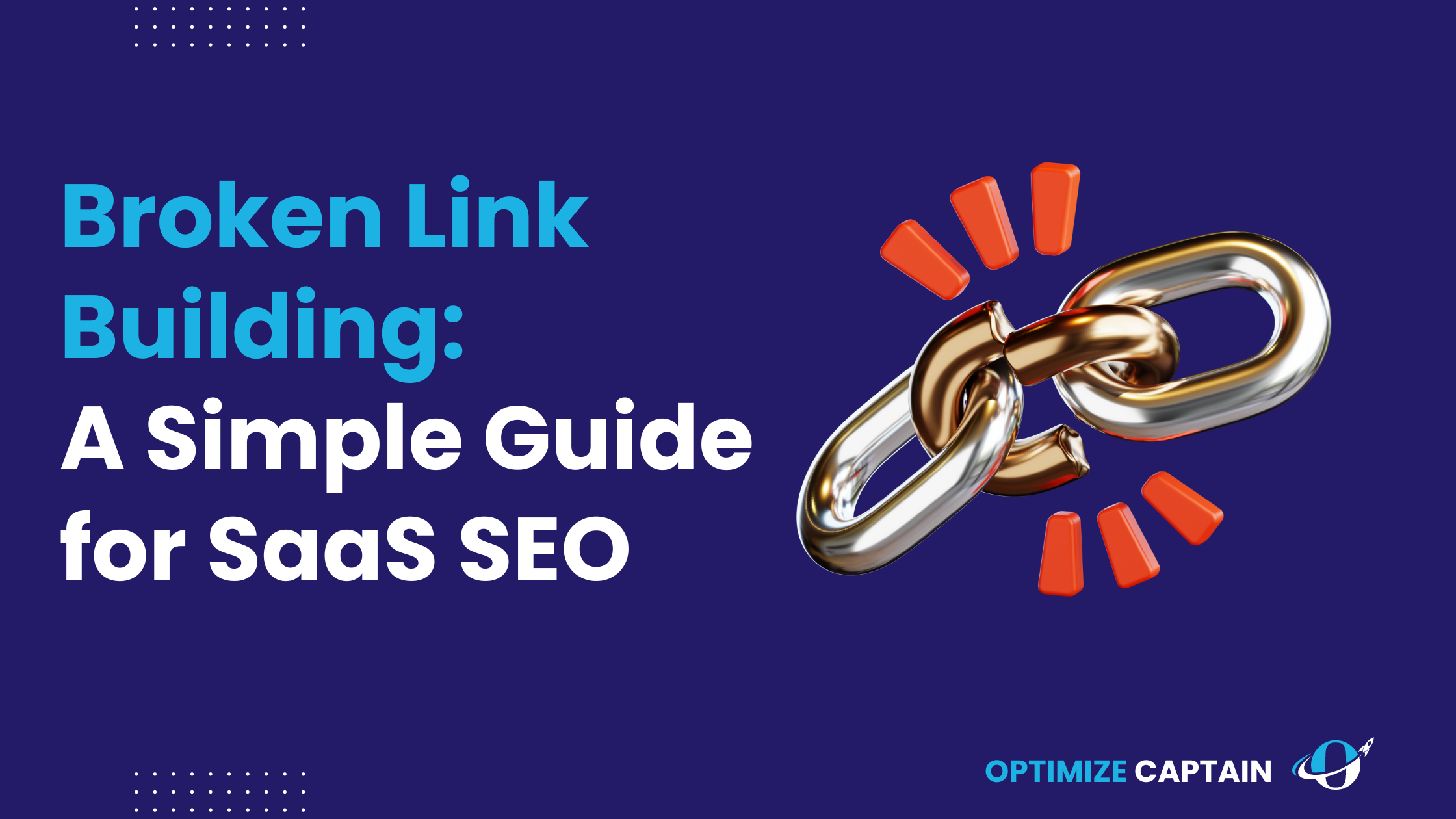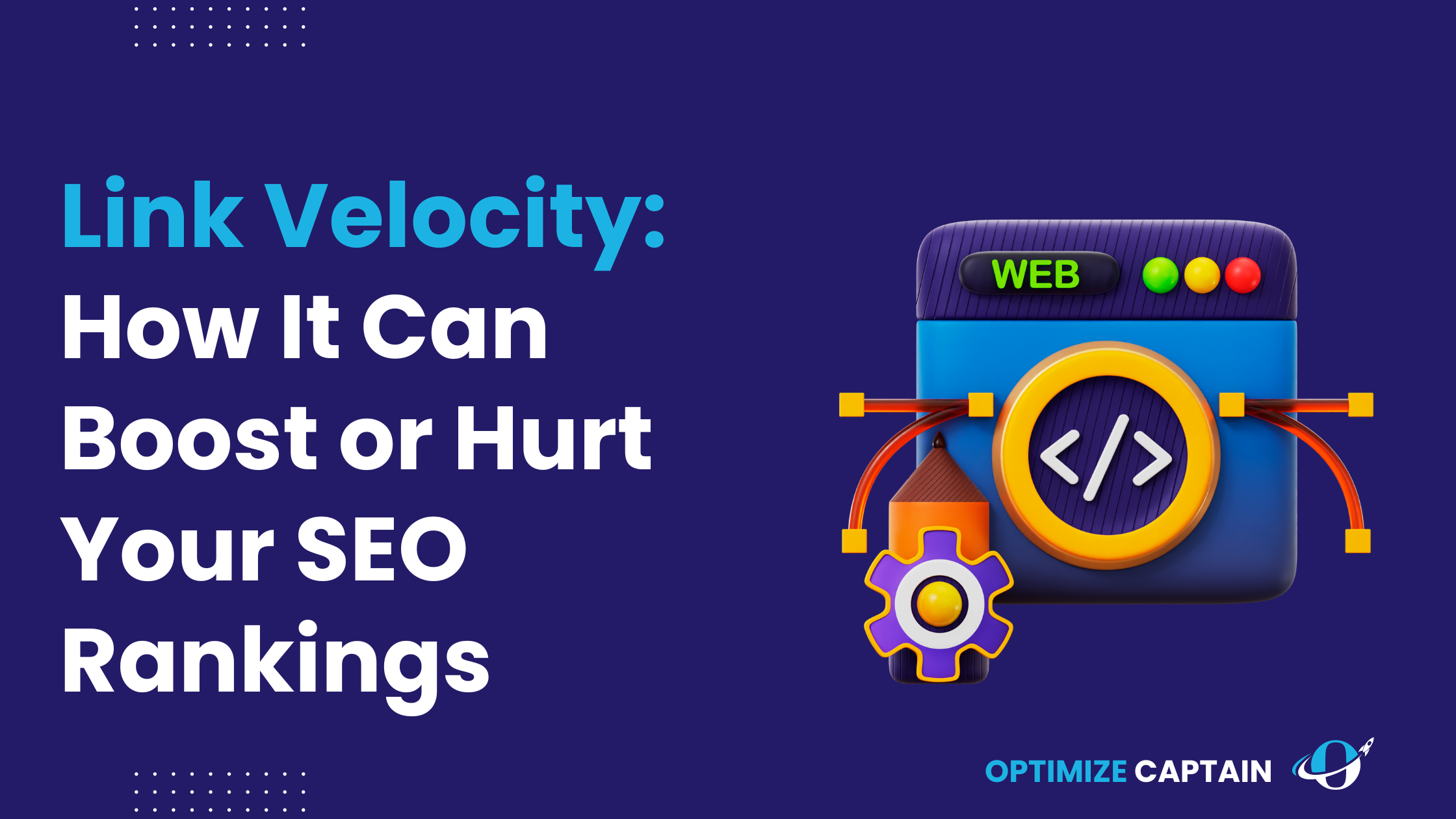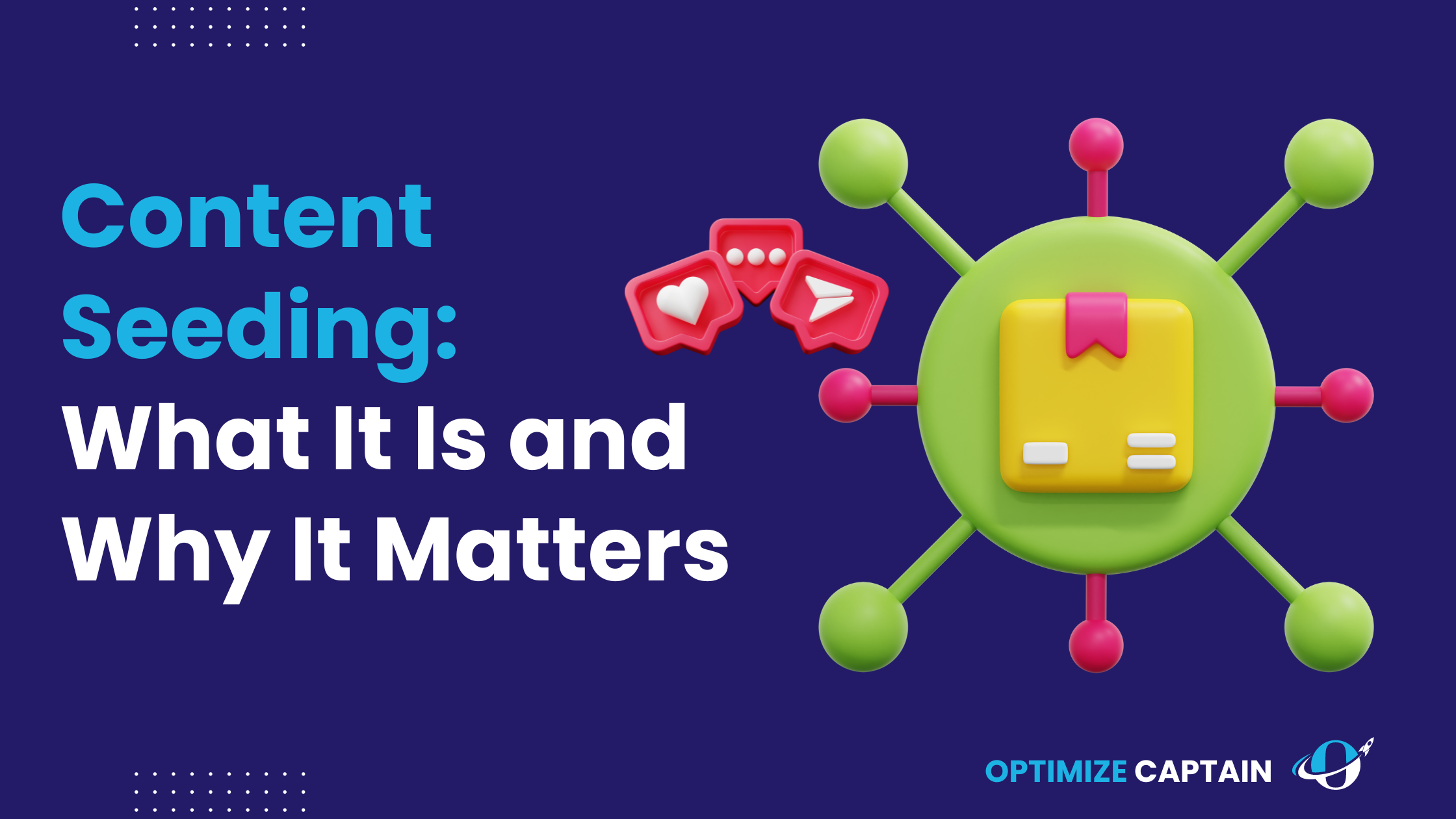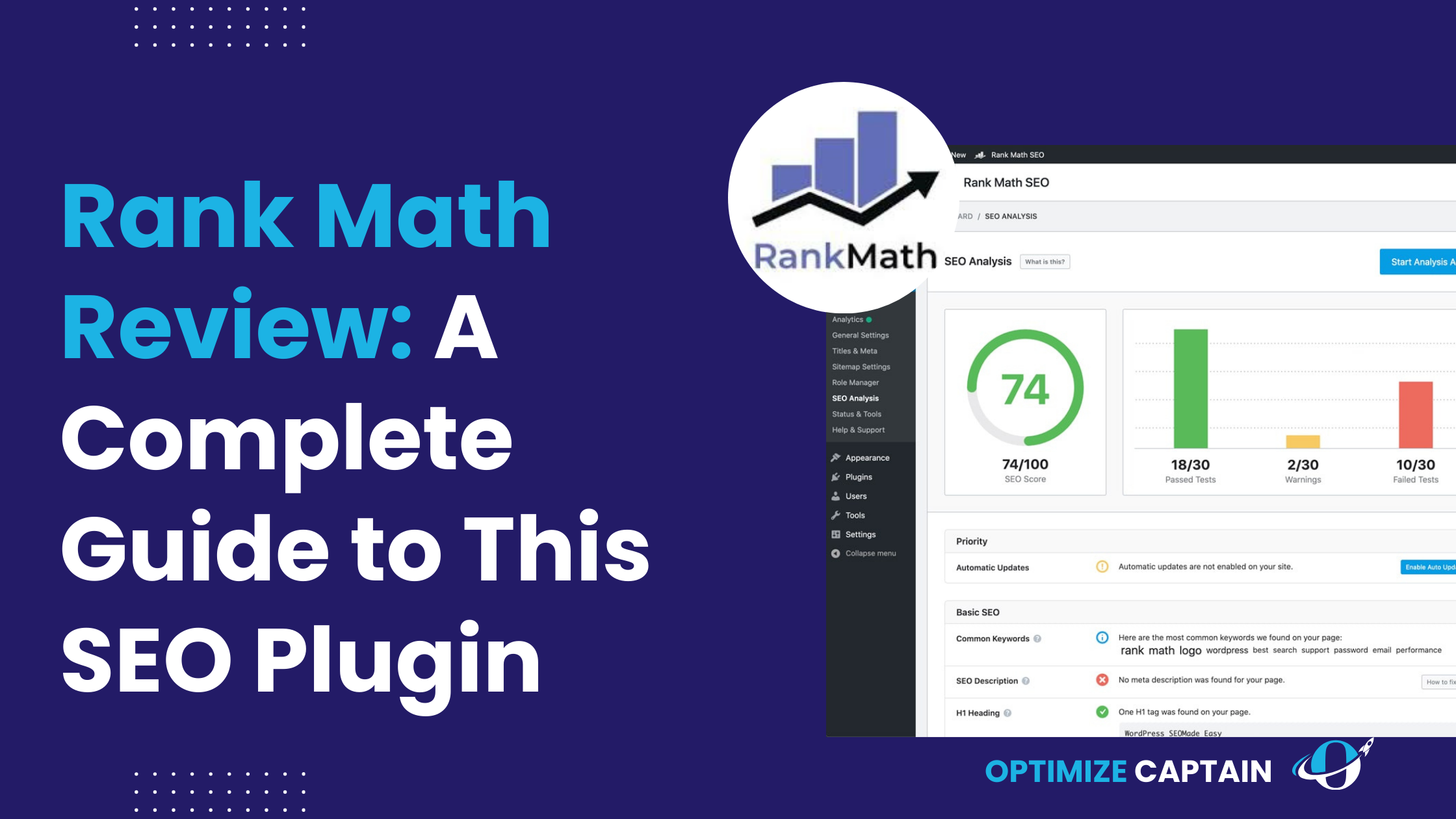When building a solid backlink profile, most SEO strategies focus on creating new links. However, there’s a hidden gem in the SEO world that can boost your rankings without producing new content—broken link building.
This advanced technique allows you to leverage existing web content, replacing dead links with your own. It’s one of the most effective ways to earn high-quality backlinks.
But broken link building isn’t just about finding dead links and asking for replacements. It’s a nuanced process that requires precision, strategy, and the right tools.
This guide will cover everything you need to know, providing practical examples and actionable steps to ensure you can execute a successful broken link building campaign.
Also Read: Reciprocal Links
What is Broken Link Building?
Broken link building is an SEO technique where you find dead (404) links on other websites, create or repurpose relevant content that could replace that dead link, and then reach out to the site owner to suggest they replace the broken link with a link to your content. This method is a win-win: the website owner fixes a broken link on their site, improving the user experience, and you gain a valuable backlink.
Why is Broken Link Building Important?
Not all backlinks are created equal. High-quality backlinks from reputable websites can significantly boost your search engine rankings. Broken link building allows you to acquire these valuable links without competing for new placements. Instead, you’re simply helping webmasters fix problems on their site while gaining a link in return.
Moreover, broken link building is a sustainable and ethical way to build links. Unlike other strategies that might feel spammy or manipulative, this technique helps improve the web. Replacing broken links contributes to a better user experience, ensuring visitors don’t land on dead pages.
How Broken Link Building Works
At its core, broken link building is a straightforward process, but each step requires attention to detail to be effective. Let’s break down the process:
- Finding Broken Links: This is the first and most crucial step. You need to identify relevant websites in your niche that have broken links. This can be done using tools like Ahrefs, SEMrush, or the Check My Links Chrome extension. These tools will help you find broken links on the websites you want to target.
- Creating or Repurposing Content: Once you’ve identified a broken link, the next step is to create content that fits the context of the original link. This could involve creating new content or repurposing existing content that you already have.
- Outreach to Site Owners: After you have your content ready, you’ll need to contact the website owner. The key here is to craft a personalized and respectful email that explains the problem and offers your content as a solution.
- Follow-Up and Tracking: Not every webmaster will respond immediately, so following up is essential. Additionally, tracking the success of your outreach efforts will help you refine your strategy over time.
How to Find Broken Links Opportunities
1. Use Google Search Operators to Find Broken Links
Google search operators are like special commands that help you narrow your search results. They’re incredibly useful for finding pages that might have broken links. Let’s explore some of the most effective search operators and how to use them.
Search Operator: “Your target keyword” + inurl
This search operator helps you find resource pages directly related to your niche. Resource pages usually contain many external links, making them prime candidates for broken links.
- Example and How to Use It:
- If you offer a project management tool, you might search for “project management” + inurl: resources. This query will return a list of project management resource pages.
- Once you’ve identified a potential resource page, use a browser extension like Check My Links to quickly scan the page for any broken links. If you find one, see if your content can serve as a replacement.
Search Operator: “Your target keyword” + intitle
This search looks for pages that have “links” in the title. These pages typically list useful tools or resources and often contain outdated or broken links.
- Example and How to Use It:
- If your SaaS product is related to CRM software, you might search for “CRM software” + intitle: links. This will include pages like “Top CRM Tools” or “Useful CRM Software Links.”
- After identifying a relevant page, run the Check My Links tool to find broken links. If you spot one, consider contacting the site owner with your content as a replacement.
Search Operator: “Your target keyword” + inurl resources
This operator finds pages with “useful resources” in the URL, often curated lists of articles or tools. These lists can be rich with broken link opportunities.
- Example and How to Use It:
- For a SaaS product focused on digital marketing, search for “digital marketing” + inurl:useful resources. This will show you pages that might list tools and resources where some links are no longer active.
- Use a broken link checker to scan the page. If you find any broken links, see if your content could fill the gap.
Search Operator: “Your target keyword” + “favorite websites”
This search is particularly useful for finding blog posts or articles where people list their favorite tools or websites. These lists often contain links that may be broken.
- Example and How to Use It:
- If your SaaS product is in customer service, search for “customer service tools” + “favorite websites.” This query can uncover blog posts where some links might no longer work.
- Check these posts for broken links. If your product or content is a good fit, contact the site owner to suggest an update.
Search Operator: “Your target keyword” + “helpful resources”
This operator helps you find pages that aim to provide helpful resources on a given topic. These pages are also likely to have outbound links, some of which might be broken.
- Example and How to Use It:
- If you offer an e-commerce SaaS solution, you might search for “e-commerce tools” + “helpful resources”. This will help you find resource pages that might have outdated links.
- After finding a relevant page, use a broken link checker to find any broken links. Offer your content as a fresh and valuable replacement.
2. Explore Competitors’ Broken Pages
Another effective way to find broken link opportunities is to look at your competitors’ websites. If a competitor’s page with backlinks is no longer live, you can step in and offer your content as an alternative.
- How to Do It:
- Use tools like Ahrefs or SEMrush to analyze your competitors’ websites. Look for broken pages that have accumulated backlinks. These broken pages represent a direct opportunity for you to gain links.
- Create or repurpose content that fits the topic of the broken page, then reach out to the websites that are linking to the broken page and suggest your content as a replacement.
Tip: Always personalize your outreach email. Mention the broken link, why your content is a suitable replacement, and how it can benefit their readers. This increases your chances of getting a positive response.
3. Identify Broken Links to Expired Domains
When domains expire, the links pointing to them become broken. This is another excellent opportunity to step in and offer your own content.
- How to Do It:
- Tools like ExpiredDomains.net can help you find domains that have recently expired. Once you identify an expired domain related to your industry, use Ahrefs or SEMrush to see which websites were linking to it.
- Offer your content as a replacement for the broken links that were pointing to the expired domain.
Stat: Expired domains often have high domain authority, which can significantly boost your SEO if you manage to capture these links.
4. Leverage the Wikipedia
Wikipedia is a high-authority site, and it regularly flags dead links, making them ripe for replacement. If you have relevant content, replacing a dead link on Wikipedia can earn you a valuable backlink.
- How to Do It:
- Use search operators like site:wikipedia.org “dead link” + “SaaS” to find dead links on Wikipedia related to your industry. You can also use tools like WikiGrabber to make this easier.
- Create or find existing content that closely matches the dead link. Once you have it ready, suggest your link to the Wikipedia editors as a replacement.
Tip: Make sure your content is of the highest quality, as Wikipedia editors are very particular about the links they accept.
5. Search for Broken Pages on Specific Topics
Sometimes, focusing on a specific keyword or topic related to your SaaS product can help you find broken pages that are no longer live but were once authoritative.
- How to Do It:
- Use Google search queries like “SaaS CRM” + “404 error” or “SaaS CRM” + “page not found” to find pages that covered your topic but are now broken.
- Offer your content as a fresh, authoritative replacement.
Tip: When crafting content to replace a broken page, aim to make it even more comprehensive and up-to-date than the original. This increases the likelihood that the site owner will choose to link to your content.
6. Monitor Competitor Closures
In the SaaS industry, companies sometimes shut down, leaving their domains and backlinks behind. This offers a unique chance to capture these links.
- How to Do It:
- Keep an eye on industry news or use tools like Ahrefs to monitor your competitors’ websites for closures. When a competitor goes out of business, check for any broken links pointing to their domain.
- Reach out to the websites linking to the closed company’s domain and suggest your content as a replacement.
According to a study by Gartner, about 20% of SaaS startups fail within their first year. This means there’s a steady flow of opportunities to capture broken links from defunct competitors.
Tools for Finding Broken Links
To start with broken link building, you need to find broken links on relevant websites. Fortunately, there are several tools available that can make this process easier. Here’s a step-by-step guide on using the most effective tools:
Ahrefs is one of the most powerful tools in the SEO world, and its broken link checker is no exception.
- Enter the Domain: Start by entering the domain of the site you want to analyze into Ahrefs’ Site Explorer.
- Navigate to Broken Links Report: Once the analysis is complete, navigate to the “Broken Links” report under the “Backlink Profile” section.
- Filter for Relevant Links: Use the filters to narrow down the results to the most relevant broken links. For example, you can filter by page authority, relevance, or the number of referring domains.
- Export the Results: Export the list of broken links for further analysis and outreach.
SEMrush Broken Link Checker
SEMrush offers a similar broken link checking tool, which can be particularly useful if you already use SEMrush for other SEO tasks.
- Site Audit Tool: Use the Site Audit tool in SEMrush to scan a website for broken links.
- Review the Issues Report: Review the Issues report after the audit to identify broken links. SEMrush will list all the broken links and details about the pages they’re on.
- Analyze the Broken Links: Like Ahrefs, you can analyze the broken links to determine which ones are worth pursuing.
- Export the Report: Export the list of broken links to prepare for content creation and outreach.
How to Create Content for Broken Link Building
Creating or repurposing content for broken link building is where your creativity comes into play. Your content needs to be relevant, high-quality, and a perfect fit for the broken link you’re trying to replace.
Step 1: Understand the Context of the Broken Link
Before creating content, you need to understand why the original content was valuable. Was it providing unique insights, statistics, or a comprehensive guide on a topic? The better you understand the original content, the easier it will be to create something that serves the same purpose.
Step 2: Create or Repurpose Content
If you have existing content that closely matches the broken link’s context, consider updating and repurposing it. If not, create new content that addresses the same topic. Here’s how to approach both scenarios:
- Repurposing Content: Look for blog posts, whitepapers, or infographics in your archive that could be updated or expanded to match the broken link. This is a quicker way to provide relevant content without starting from scratch.
- Creating New Content: If you don’t have any existing content, you’ll need to create something new. Focus on making it as valuable as possible, incorporating the latest data, insights, and visuals to make it stand out.
Step 3: Optimize Your Content
Your content should not only replace the broken link but also add more value than the original. Optimize it with proper on-page SEO, include engaging visuals, and make sure it’s easy to read and navigate. This increases the chances that the webmaster will accept your suggestion.
Crafting the Perfect Outreach Email
Once you have your content ready, the next step is outreach. This is where many broken link building campaigns falter. A poorly written outreach email can ruin your chances of getting a backlink, even if your content is great.
Step 1: Research the Site Owner
Before sending an email, research the site owner or webmaster. Understand their preferences, tone, and how they interact with their audience. This information will help you tailor your email to resonate with them.
Step 2: Write a Personalized Email
Here’s a simple template you can use:
Step 3: Follow Up
If you don’t receive a response, it’s okay to send a follow-up email. Keep it polite and brief, reminding them of your previous email. Sometimes, a gentle nudge is all it takes to get a positive response.
Scaling Your Broken Link Building Efforts
Once you’ve mastered the basics, you can scale your broken link building efforts to cover more ground. Here’s how:
Step 1: Automate the Process
Use tools like BuzzStream or Hunter.io to automate parts of the outreach process. These tools can help you manage large campaigns, track responses, and schedule follow-ups.
Step 2: Build a Database of Prospects
Create a database of potential websites to target. This will help you organize your efforts and ensure that you don’t miss out on any opportunities.
Step 3: Regularly Review and Update Your Strategy
SEO is constantly evolving, and so should your broken link building strategy. Regularly review your results, adjust your approach based on what’s working, and keep an eye out for new tools and techniques that can improve your success rate.
Common Mistakes in Broken Link Building
Even experienced SEO professionals can make mistakes in their broken link building campaigns. Here are some common pitfalls to avoid:
- Overlooking Relevance: A common mistake is not ensuring that the replacement content is highly relevant to the original. If the content isn’t a perfect fit, the webmaster is unlikely to replace the link.
- Failing to Personalize Outreach: Sending generic outreach emails is a surefire way to get ignored. Always personalize your emails based on the recipient’s site and content.
- Neglecting Follow-Ups: Many opportunities are lost simply because the outreach process wasn’t persistent enough. A well-timed follow-up can make all the difference.
- Ignoring Data and Metrics: Without tracking the success of your efforts, it’s impossible to know what’s working and what’s not. Always analyze the data to refine your strategy.
Conclusion
Broken link building is a powerful strategy in the SEO toolkit, but it requires a careful, methodical approach. By following the steps outlined in this guide, you can successfully identify broken link opportunities, create valuable replacement content, and execute an effective outreach campaign.
Remember, the key to success is relevance and persistence. Stay focused on providing value, and over time, you’ll see significant improvements in your site’s authority and rankings.
FAQ’s
1. What is Broken Link Building, and How Does It Benefit My Website?
Broken link building is an SEO strategy where you find broken (404) links on other websites and suggest replacing them with links to your relevant content. This benefits your website by earning high-quality backlinks, which can improve your search engine rankings, increase organic traffic, and enhance your website’s authority.
2. How Do I Find Broken Links on Competitors’ Websites?
You can use SEO tools like Ahrefs or SEMrush to find broken links on competitors’ websites. These tools allow you to enter a competitor’s domain and analyze their site for broken pages or outbound links. Once identified, you can create or suggest content that could replace those broken links, providing value to the site owner and earning a backlink for your website.
3. Can I Use Free Tools to Find Broken Links for Link Building?
Yes, you can use free tools to find broken links. One popular free tool is the Check My Links Chrome extension, which scans web pages for broken links. Additionally, Google search operators like “keyword” + inurl:resources can help you find relevant pages where broken links might exist. While these free tools are effective, premium tools like Ahrefs and SEMrush offer more comprehensive features.
4. How Should I Approach Website Owners About Replacing a Broken Link?
When reaching out to website owners about replacing a broken link, it’s important to be polite, concise, and helpful. Start by pointing out the broken link on their site, explain how it affects their user experience, and then suggest your content as a relevant replacement. Offering value in your outreach increases the likelihood that the website owner will update the link to point to your content.
5. How Long Does It Take to See Results from Broken Link Building?
The time it takes to see results from broken link building can vary. Typically, you might start noticing improvements in your search engine rankings within a few weeks to a few months, depending on the authority of the sites linking to you and the overall competitiveness of your niche.