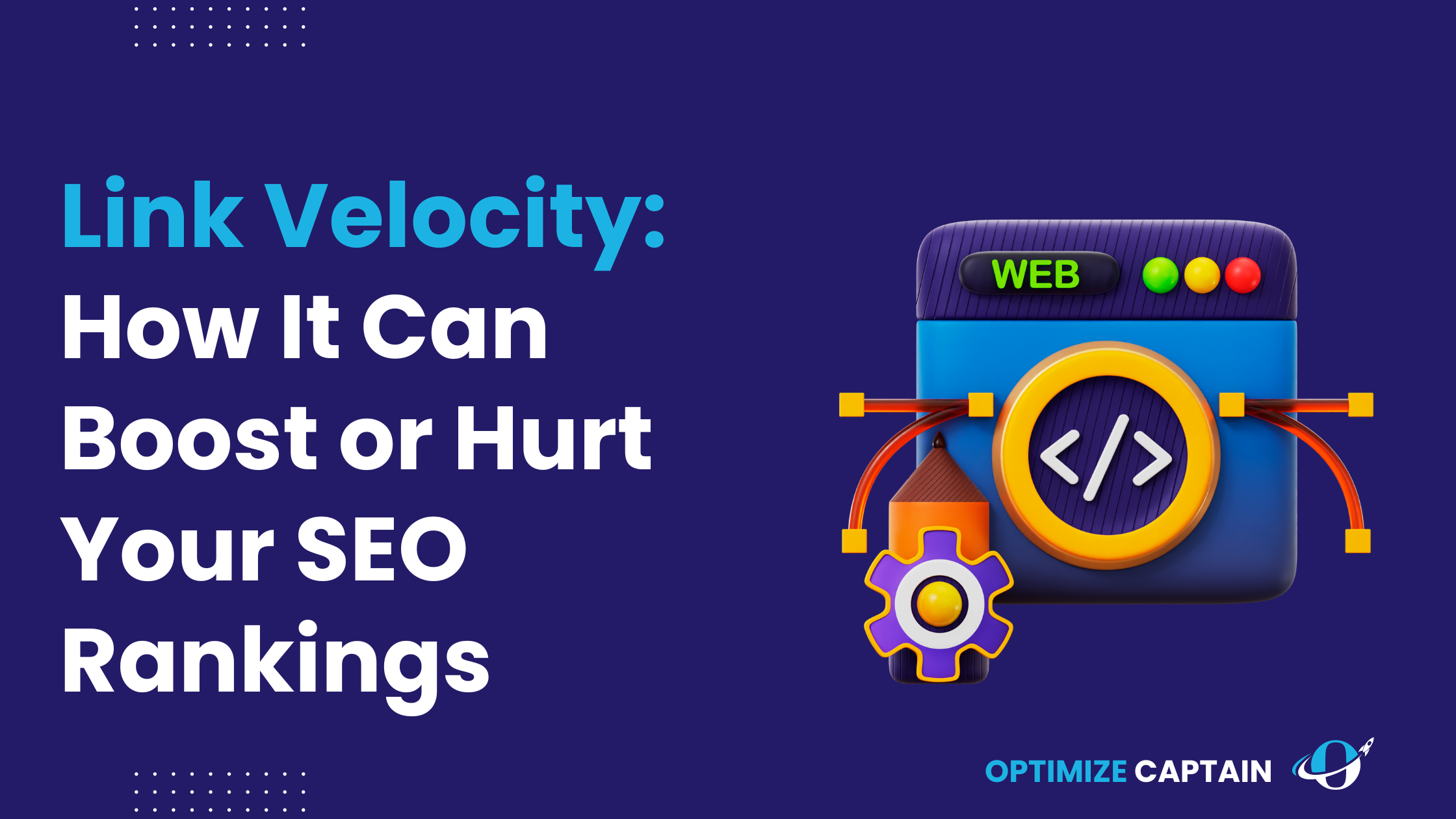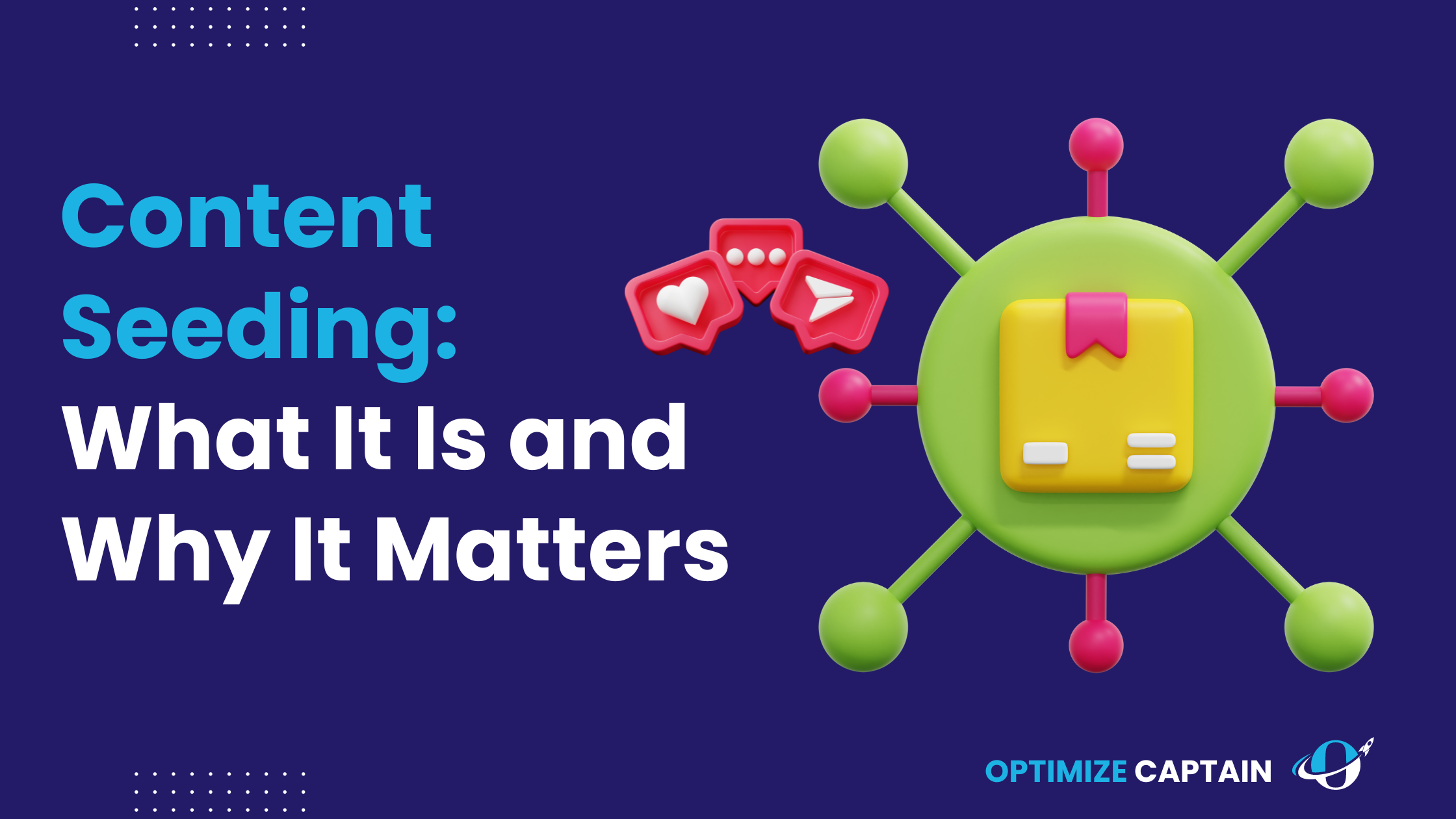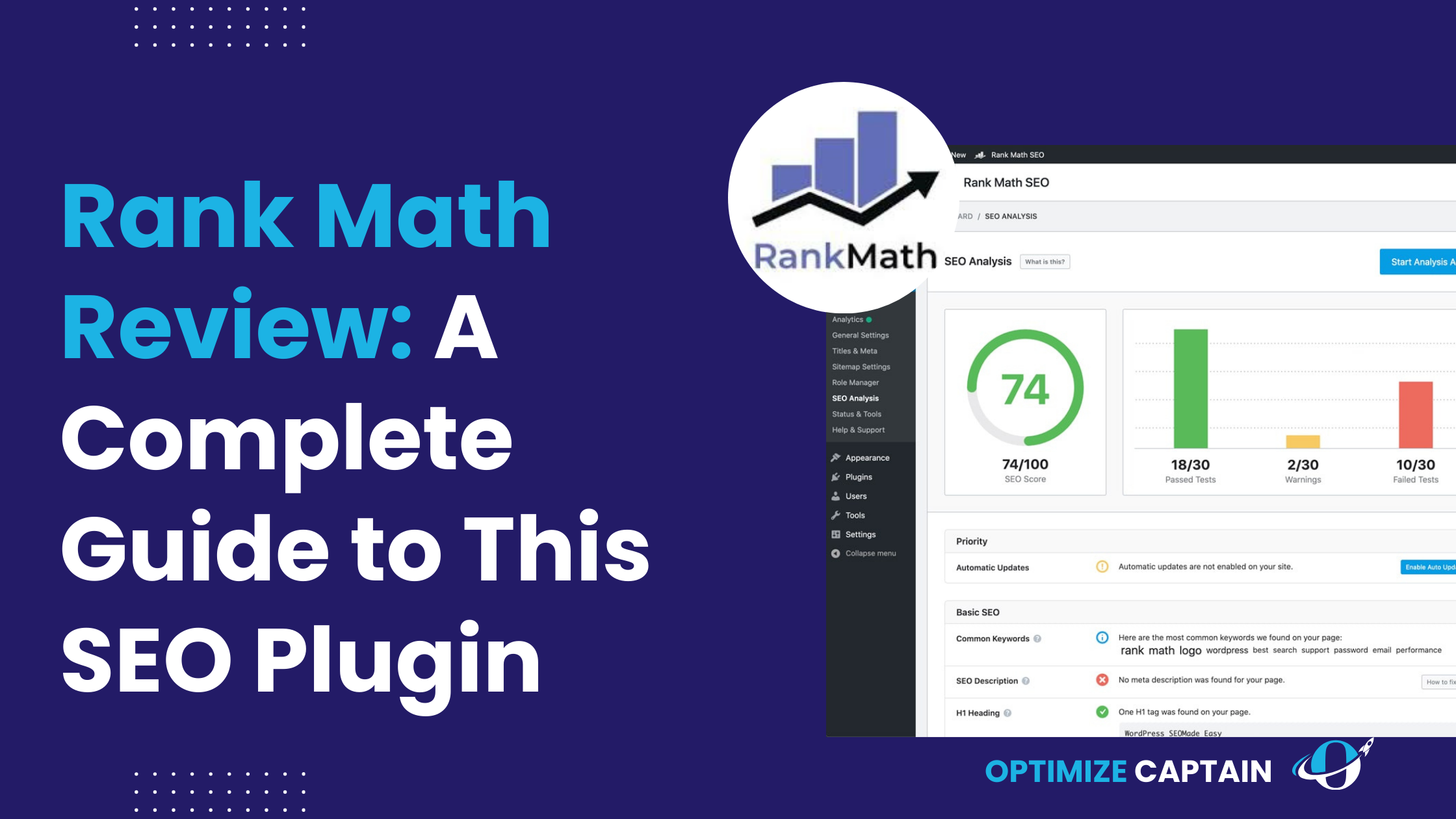Off-page SEO and on-page SEO are like two sides of the same coin. They complement each other, and when used together effectively, they form a powerful SEO strategy. While off-page SEO focuses on activities outside your website, such as link-building and social media engagement, on-page SEO is about what you do directly on your site. It’s the foundation that supports all other SEO efforts.
In our last article, we discussed off-page SEO strategies tailored for SaaS companies, emphasizing the importance of building authority and trust. Now, it’s time to turn our attention to the other side of the coin—on-page SEO. This article will dive deep into the strategies that can help your SaaS website rank higher in search engines, attract the right audience, and convert visitors into loyal customers.
As the saying goes, “Great content is the foundation of any successful SEO strategy.” Let’s explore how you can optimize every aspect of your on-page content to ensure it performs at its best.
Understanding SaaS On-Page SEO
On-page SEO involves optimizing the content and HTML source code of your website pages to make them more search-engine-friendly. For SaaS companies, this means crafting content and optimizing elements in a way that not only attracts search engines but also resonates with your target audience. Think of it as setting the stage for your off-page efforts—without a strong on-page foundation, even the best link-building strategies may fall short.
| Aspect | On-Page SEO | Off-Page SEO | Technical SEO |
| Definition | Optimization of content and elements directly on the website to improve search engine rankings. | Activities outside of your website that impact its ranking in search engines. | Optimization of the website’s backend structure and code to improve search engine crawling and indexing. |
| Key Focus | Content quality, keyword optimization, meta tags, and user experience on individual pages. | Building authority and trust through backlinks, social media signals, and brand mentions. | Ensuring the website is technically sound, fast, mobile-friendly, and easily crawlable by search engines. |
| Examples of Activities | -Keyword research and placement -Content creation and optimization -Meta tags (title, description) -Image optimization -Internal linking -User experience design | – Backlink building – Social media marketing – Influencer outreach – Guest blogging – Online reputation management | – Website speed optimization – Mobile optimization – XML sitemaps – Structured data/schema markup – Secure HTTPS implementation – Fixing crawl errors |
| Tools Used | – Yoast SEO – Google Keyword Planner – SEMrush – Ahrefs – Moz – Content Management Systems (CMS) | – Ahrefs – SEMrush – Moz – BuzzSumo – Social media platforms – Email outreach tools | – Google Search Console – Google PageSpeed Insights – Screaming Frog – GTmetrix – Ahrefs Site Audit – SEMrush Site Audit |
| Impact on SEO | Directly influences how well a page ranks for targeted keywords based on content relevance and quality. | Builds the website’s authority and credibility, influencing its overall ranking potential in search engines. | Affects how easily search engines can crawl, index, and render the website, impacting the overall user experience and search engine visibility. |
| User Experience | Enhances user experience by optimizing content, navigation, and site design for better engagement. | Indirectly impacts user experience by influencing where the website ranks and how much traffic it receives. | Improves user experience by ensuring the website is fast, secure, and accessible across all devices. |
| Time to See Results | Usually takes weeks to months as search engines index new or updated content. | Typically takes several months to build authority and see improvements in rankings. | Results can vary; technical fixes can have immediate impacts, but full benefits may take weeks or months to realize. |
| Measurement Metrics | – Organic traffic – Bounce rate – Time on page – Keyword rankings | – Domain authority – Backlink profile – Social shares – Brand mentions | – Site speed – Mobile-friendliness – Crawl errors – Indexation status |
Why On-Page SEO is Crucial for SaaS Companies
The SaaS industry is fiercely competitive, and every edge counts. On-page SEO is crucial because it directly influences how easily potential customers can find your product. According to a study by BrightEdge, organic search drives 53.3% of all website traffic. For SaaS companies, this means that optimizing your website’s on-page elements can significantly increase your visibility in search engines, bringing in more qualified leads.
Moreover, on-page SEO isn’t just about driving traffic; it’s also about enhancing user experience. A well-optimized page loads faster, is mobile-friendly, and provides content that answers users’ questions—elements that search engines like Google prioritize. In fact, Google has reported that a 53% increase in mobile traffic can be attributed to improved page speed.
Common Misconceptions About On-Page SEO
There’s a prevalent misconception that on-page SEO is all about keywords. While keywords play a vital role, on-page SEO encompasses much more. It’s about creating content that aligns with the user’s intent, optimizing for speed, mobile usability, and ensuring that your website structure is logical and easy to navigate. Another common myth is that on-page SEO is a set-it-and-forget-it task. In reality, it requires continuous updates to keep up with changes in search engine algorithms and evolving user behavior.
Keyword Research for SaaS On-Page SEO
Choosing the Right Keywords
For SaaS companies, keyword research is about finding the right balance between relevance, competition, and search volume. It’s not just about driving traffic—it’s about attracting the right kind of traffic. A study by HubSpot found that long-tail keywords have a 3-5% higher click-through rate than generic keywords, which means that targeting these more specific phrases can lead to higher conversions.
Focus on Long-Tail Keywords
Long-tail keywords are essential for SaaS companies because they attract more qualified leads. For example, instead of targeting a broad keyword like “project management software,” consider focusing on “cloud-based project management software for remote teams.” This approach narrows your audience but ensures that the traffic you do get is highly relevant.
Search Intent Analysis
Understand the search intent behind a keyword. Are users looking for information, trying to navigate to a specific site, or are they ready to make a purchase? By aligning your content with the correct search intent, you can meet the user’s needs more effectively and improve your chances of ranking. For instance, if your keyword is “best CRM software,” the search intent is likely transactional, so your content should focus on product comparisons, features, and benefits.
Competitor Analysis
Analyzing your competitors’ keyword strategies can provide valuable insights. Tools like Ahrefs and SEMrush allow you to see which keywords your competitors are ranking for and how they’re using them. For instance, if a competitor is ranking well for a keyword you hadn’t considered, it might be worth exploring how you can target that keyword more effectively. This could involve creating more in-depth content or addressing gaps that your competitors have overlooked.
Tools for Keyword Research
Several tools are available to aid in keyword research, each offering unique benefits. Ahrefs and SEMrush are popular choices for SaaS companies because they provide comprehensive data on keyword rankings, search volume, and competition. Google Keyword Planner is another valuable tool, especially for discovering new keywords and assessing their potential value. For instance, a SaaS company focusing on email marketing might use these tools to identify keywords like “automated email marketing software” or “best email marketing tools for small businesses.”
Related read- SaaS keyword Research Guide
Content Optimization for SaaS
Creating High-Quality, User-Focused Content
Creating content that is both informative and engaging is the cornerstone of effective on-page SEO. For SaaS companies, this means addressing the specific pain points and needs of your target audience. According to Content Marketing Institute, 72% of marketers say that content marketing increases engagement and the number of leads. This highlights the importance of producing content that not only ranks but also drives conversions.
Content Relevance
Relevance is key when it comes to content optimization. Your content should directly address the needs of your target audience. For example, if your SaaS product is a project management tool, your blog posts might cover topics like “how to manage remote teams effectively” or “the top 10 features of the best project management software.” By focusing on relevant topics, you not only improve your chances of ranking but also increase the likelihood that your audience will find your content useful and shareable.
Content Structure
A well-structured article is easier to read and understand, both for users and search engines. Use clear headings (H1, H2, H3 tags) to guide readers through your content. Breaking up your content into sections with headers not only improves readability but also helps search engines index your content more effectively. For instance, a blog post on “The Ultimate Guide to SaaS On-Page SEO” might include sections like “Keyword Research,” “Content Optimization,” and “Technical SEO,” each with clear subheadings to guide the reader.
SEO Copywriting Best Practices
SEO copywriting is about crafting content that appeals to both users and search engines. It’s a balancing act that requires creativity, strategic keyword placement, and a deep understanding of your audience.
Keyword Placement
Keyword placement is critical to effective SEO copywriting. Your target keywords should appear in strategic locations, including the title, headers, meta descriptions, and the first 100 words of your content. However, keyword stuffing is a thing of the past. Today, the focus is on using keywords naturally and in context. For example, instead of forcing the keyword “best CRM software for startups” multiple times in a paragraph, it can be seamlessly integrated into a sentence like, “When searching for the best CRM software for startups, it’s essential to consider features like ease of use and scalability.”
Internal Linking
Internal linking helps search engines understand the structure of your site and can distribute page authority more evenly. It also improves user experience by guiding visitors to relevant content. For SaaS companies, internal linking is especially useful for guiding users through the buyer’s journey. For example, a blog post on “how to choose the right SaaS CRM” might link to related articles like “the top benefits of CRM software” or “case studies of successful CRM implementations.”
Incorporating Visual Content
Visual content such as infographics, videos, and images can significantly enhance user engagement and improve on-page SEO. According to a report by Social Media Examiner, 85% of businesses say that video has become essential for their marketing strategy.
Use of Infographics and Videos
Infographics and videos can make complex information more digestible and engaging. For SaaS companies, visual content can help explain product features, demonstrate use cases, or showcase customer success stories. For instance, an explainer video that walks potential customers through the setup process of your SaaS tool can reduce friction and increase conversions.
Image Optimization
Images should be optimized for both speed and searchability. This includes compressing images to reduce load times and using descriptive file names and alt text. Alt text is particularly important for accessibility and helps search engines understand the content of the images. For example, an image of your SaaS dashboard should have alt text like “user-friendly SaaS dashboard for project management,” making it clear and keyword-rich.
Technical Aspects of On-Page SEO for SaaS
Page Speed Optimization
Page speed is a critical factor in both user experience and SEO. Google has stated that as page load time goes from 1 second to 3 seconds, the probability of bounce increases by 32%. For SaaS companies, where the website often serves as the primary touchpoint with potential customers, fast loading times are essential.
Importance of Fast Loading Times
A slow website can lead to high bounce rates, which negatively impacts your rankings. In the SaaS world, where the digital experience is everything, users expect pages to load quickly, or they’ll move on to a competitor. For example, if your SaaS tool takes more than a few seconds to load its demo page, potential customers might lose interest and leave, increasing your bounce rate.
Tools and Techniques
Several tools, including Google PageSpeed Insights, GTmetrix, and Pingdom, can help you assess and improve your page speed. Techniques to improve page speed include compressing images, leveraging browser caching, and minimizing JavaScript and CSS files. For instance, reducing the size of large image files on your landing page can shave off crucial milliseconds from your load time, leading to better user retention.
Mobile Optimization
With the increasing use of mobile devices, mobile optimization is no longer optional but necessary. Statista reports that in 2023, mobile devices accounted for 58% of global web traffic.
Mobile-First Indexing
Google’s mobile-first indexing means that the mobile version of your site is considered the primary version for ranking purposes. If your SaaS website isn’t optimized for mobile, you’ll likely see a drop in rankings and traffic. For example, if your website’s sign-up forms or CTAs are challenging to use on mobile devices, you’re missing out on many potential customers.
Responsive Design Best Practices
A responsive design ensures your website looks and functions well on all devices, from desktops to smartphones. This involves using flexible grids, responsive images, and media queries to create a seamless experience across different screen sizes.
URL Structure and Site Hierarchy
The structure of your URLs and the overall hierarchy of your site play a significant role in how search engines index and rank your content.
SEO-Friendly URLs
SEO-friendly URLs are clean, descriptive, and easy to read. They should include relevant keywords and be as concise as possible. For example, instead of using a URL like “www.yoursaas.com/page123?=abc,” use “www.yoursaas.com/email-marketing-tool.” This helps with SEO and makes it easier for users to understand what the page is about.
Breadcrumbs and Navigation
Breadcrumbs and intuitive navigation enhance the user experience and help search engines understand your site’s structure. For instance, a breadcrumb trail like “Home > Features > Email Marketing Tool” clearly shows users and search engines where they are on your site, simplifying navigation and improving your SEO.
Related Read- SaaS Technical SEO Guide
Meta Tags and Descriptions
Title Tags
The title tag is one of the most important on-page SEO elements. It tells search engines and users what your page is about and is a significant factor in determining your ranking.
Best Practices for SaaS Title Tags
For SaaS companies, title tags should be concise, descriptive, and include the target keyword. For instance, a title tag like “Best Project Management Software for Remote Teams | [Your SaaS Name]” is clear, includes the target keyword, and can help improve your rankings while increasing click-through rates.
Meta Descriptions
Meta descriptions provide a summary of your page’s content. While they don’t directly impact rankings, they can influence click-through rates.
Crafting Effective Meta Descriptions
An effective meta description is persuasive, includes the target keyword, and encourages users to click on your link. For example, “Discover the best CRM software for startups. Easy to use, scalable, and designed for growth. Try it free today.” This description is concise and clear and offers a compelling reason for users to visit your page.
Header Tags
Header tags (H1, H2, H3, etc.) structure your content and help search engines understand the information hierarchy on your page.
Optimizing Header Tags
Your H1 tag should include the primary keyword and clearly indicate the page’s main topic. H2 and H3 tags should be used to break up content into sections, making it easier for users and search engines to digest the information. Like, an H1 tag like “Top Features of Our SaaS Project Management Tool” directly tells both users and search engines what the page is about, while H2 tags can break down specific features such as “Task Management” and “Team Collaboration.”
Schema Markup for SaaS
What is Schema Markup?
Schema markup is a form of microdata that helps search engines understand the content of your pages and display it more effectively in search results. For instance, adding schema markup to a product page can help search engines display information like pricing, reviews, and availability directly in the search results.
Types of Schema for SaaS Websites
Several types of schema markup can be beneficial for SaaS websites.
Product Schema
Product schema allows you to highlight specific features of your SaaS product directly in search results. For example, if your SaaS product is a CRM tool, you can use product schema to display pricing, ratings, and a brief description in the search results, making your listing stand out.
Review and Rating Schema
Adding review and rating schema can enhance your credibility and increase click-through rates. For instance, if your SaaS product has a high user rating, displaying this in the search results can attract more clicks and potentially increase conversions.
Implementation Best Practices
Implementing schema markup can be done manually or using tools like Google’s Structured Data Markup Helper. It’s essential to ensure that the markup is accurate and reflects the content on your page.
Pro Tip- If you’re marking up a review, ensure the star rating and review text are accurate and current.
On-Page SEO Template for SaaS Companies
To help SaaS companies implement on-page SEO effectively, here’s a customizable template that covers all the critical elements.
Template Structure
Keyword Research Template
- Identify target keywords using tools like Ahrefs and SEMrush.
- Categorize keywords by search intent (informational, navigational, transactional).
- Prioritize long-tail keywords relevant to your SaaS product.
Content Creation Checklist
- Ensure content is aligned with search intent.
- Use H1, H2, H3 tags to structure content.
- Include internal links to relevant pages on your site.
Meta Tags and Descriptions Template
- Craft title tags that include primary keywords and are under 60 characters.
- Write persuasive meta descriptions, include target keywords, and are 150-160 characters long.
- Optimize header tags to reflect the structure and main points of your content.
Technical SEO Checklist
- Use Google PageSpeed Insights to assess and improve page speed.
- Ensure mobile responsiveness by testing on various devices.
- Implement schema markup relevant to your SaaS product.
Tracking and Measuring On-Page SEO Success
Key Metrics to Monitor
To measure the effectiveness of your on-page SEO efforts, you need to track several key metrics.
Organic Traffic
Organic traffic directly indicates how well your on-page SEO is performing. Tools like Google Analytics can help you monitor organic traffic growth and identify which pages drive the most traffic. For example, if a blog post optimized for “best SaaS project management tools” sees a significant increase in organic traffic, it’s a sign that your on-page SEO efforts are paying off.
Bounce Rate and Dwell Time
Bounce rate and dwell time provide insights into user engagement. A high bounce rate or low dwell time might indicate that your content isn’t meeting user expectations or that your site is challenging to navigate.
Conversion Rate
Ultimately, on-page SEO aims to drive conversions, whether that means sign-ups, purchases, or other actions. Tracking conversion rates can help you assess the ROI of your on-page SEO efforts.
SEO Auditing Tools
Regularly auditing your site is essential to maintaining and improving your on-page SEO.
Using Tools like Google Analytics and Search Console
Google Analytics and Search Console are invaluable tools for tracking and analyzing your on-page SEO performance. They provide insights into organic traffic, site speed, mobile usability, and more, allowing you to make data-driven decisions. For example, Google Search Console can alert you to indexing issues or mobile usability problems that could affect your rankings.
Common On-Page SEO Mistakes to Avoid in SaaS
Overstuffing Keywords
Keyword stuffing is the practice of overusing keywords to manipulate search rankings. This harms your site’s readability and can lead to penalties from search engines. For instance, if a blog post repeatedly uses the phrase “best CRM for small businesses” in an unnatural way, it can make the content difficult to read and reduce its effectiveness.
Neglecting Mobile Optimization
With mobile-first indexing, neglecting mobile optimization can severely impact your rankings. Ensure your site is fully responsive and offers a seamless device experience. For example, if your site’s mobile version is slow to load or difficult to navigate, it can lead to a higher bounce rate, negatively affecting your SEO.
Ignoring Internal Linking
Internal linking is often overlooked but is critical for guiding users through your site and helping search engines understand your site’s structure. Make sure to include relevant internal links in your content.
Ignoring User Experience (UX) Design
User experience and SEO go hand in hand. A site that’s difficult to navigate or slow to load will frustrate users and lead to higher bounce rates, negatively affecting your rankings.
Conclusion
On-page SEO is the foundation upon which successful SaaS websites are built. While off-page SEO and technical SEO play essential roles, the on-page elements directly impact how users interact with your site and whether they convert. Following the strategies outlined in this article, you can ensure your SaaS website is optimized to rank well, attract the right audience, and drive conversions.
On-page SEO is an ongoing process that requires regular updates and refinements. As search engine algorithms evolve and user behaviour changes, so must your on-page SEO strategies. Keep monitoring, testing, and optimizing to stay ahead of the competition and continue growing your SaaS business.
FAQ’s
1.What is the Difference Between On-Page and Off-Page SEO for SaaS?
On-page SEO focuses on optimizing individual web pages to improve search engine rankings, while off-page SEO involves activities like link building and social media marketing that occur outside your website.
2.How Long Does It Take to See Results from On-Page SEO?
The time it takes to see results can vary depending on factors like the competitiveness of your industry and the quality of your on-page SEO. Generally, it can take several weeks to several months to see significant improvements in rankings and traffic.
3.Can On-Page SEO Alone Improve My SaaS Website’s Ranking?
While on-page SEO is crucial, it’s only one part of a comprehensive SEO strategy. Off-page SEO, technical SEO, and content marketing also play vital roles in improving your website’s ranking.
4.How Often Should I Update My On-Page SEO Strategy?
It’s a good idea to review and update your on-page SEO strategy regularly, especially when there are changes to search engine algorithms or your business goals. Regular audits can help identify areas for improvement.
5.What Tools are Essential for SaaS On-Page SEO?
Some essential tools for on-page SEO include Google Analytics, Google Search Console, Ahrefs, SEMrush, and tools like Google PageSpeed Insights for monitoring site performance.