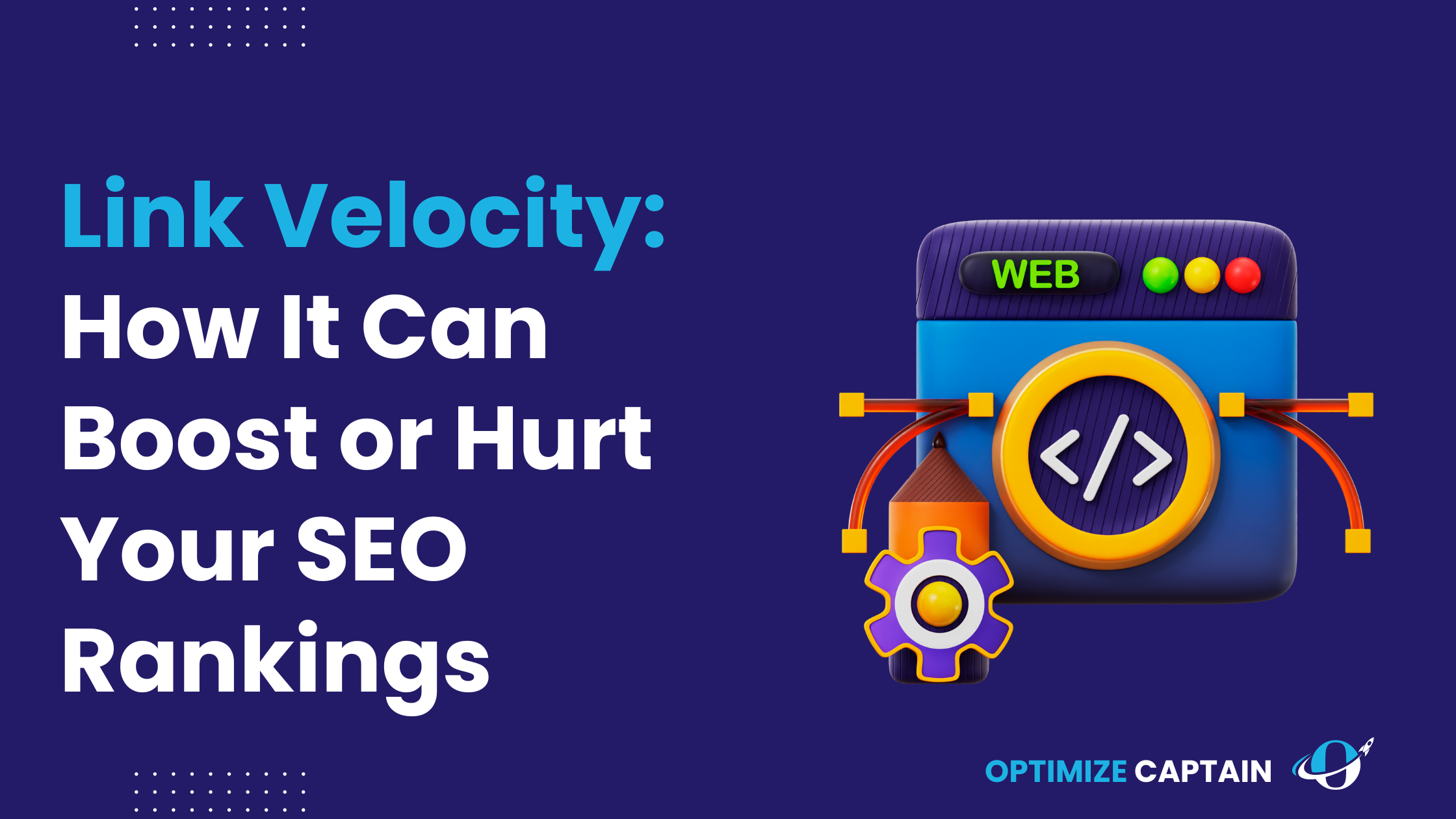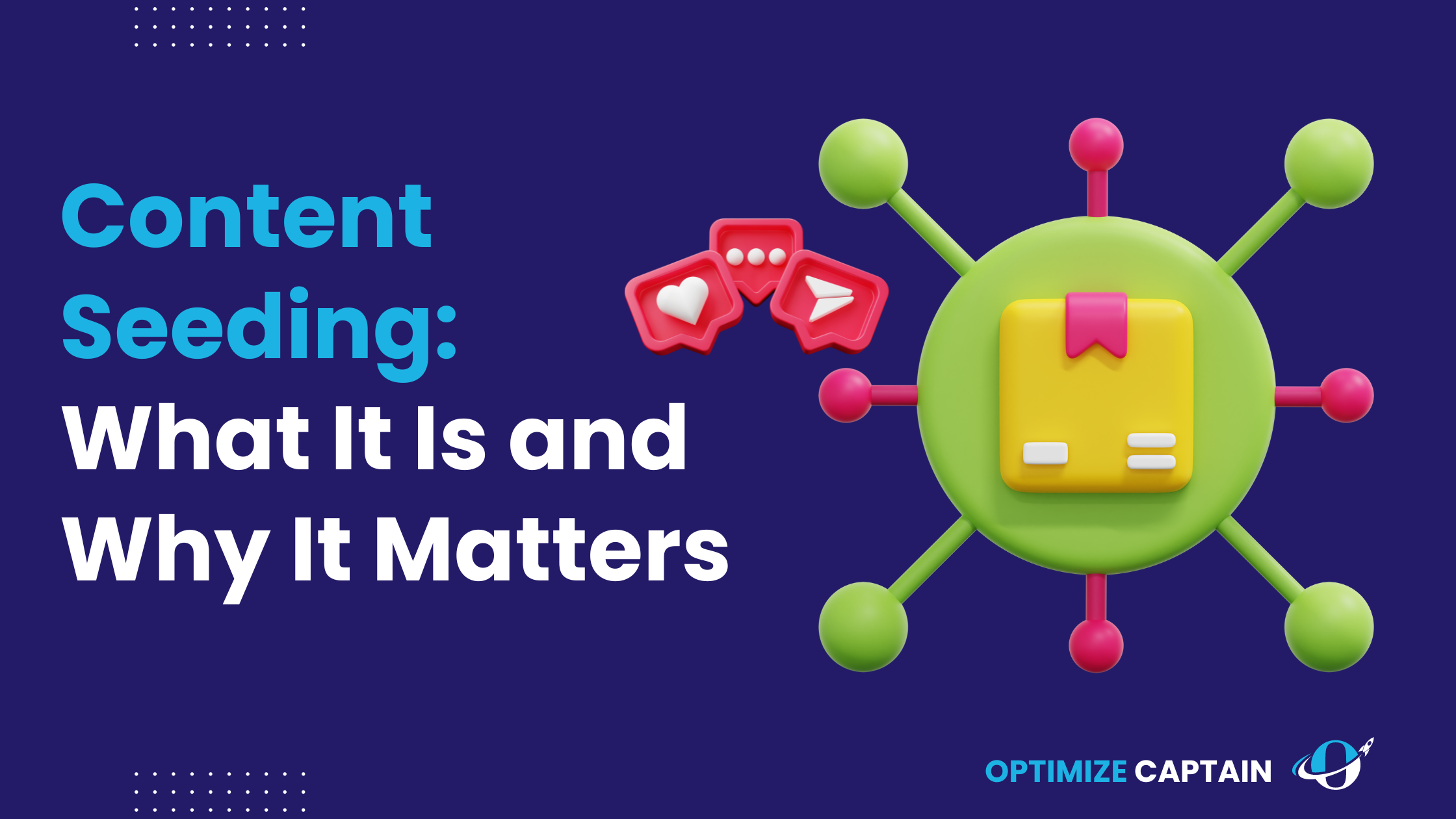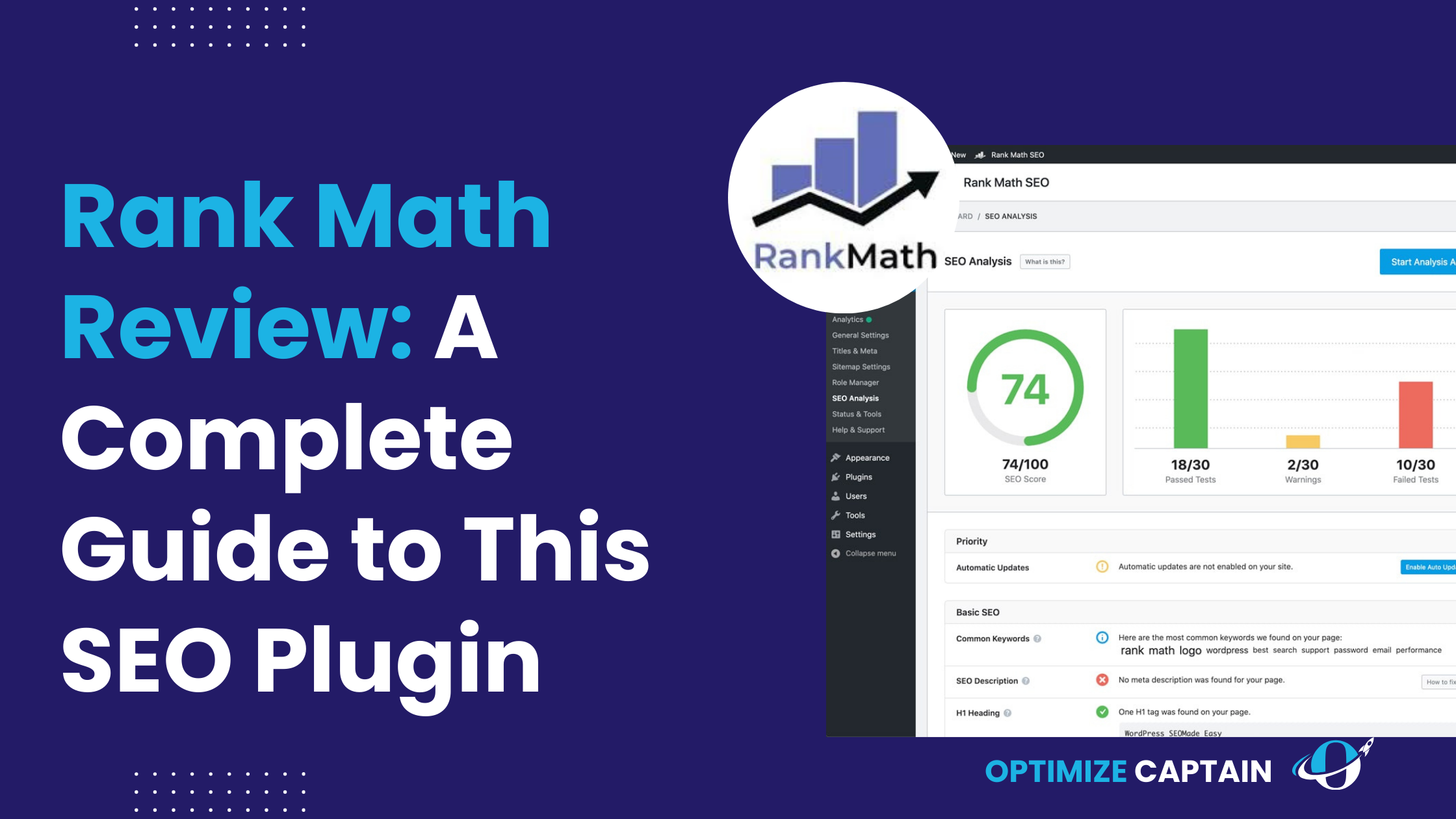I’ve used many paid SEO tools in my career, and today, I will talk about one that stands out because, believe it or not, it offers a free version with some pretty impressive features. Yes, I’m talking about SEO PowerSuite, an all-in-one SEO toolkit that can help both beginners and professionals enhance their search engine optimization efforts. Whether you’re tracking keyword rankings, auditing your site, spying on competitors’ backlinks, or managing link-building campaigns, SEO PowerSuite has a comprehensive solution for it all.
This SEO PowerSuite Review will dive deep into each tool and what makes this toolkit worth your time.
What is SEO PowerSuite?
At its core, SEO PowerSuite is a software suite designed to handle the most important SEO tasks. The suite includes four primary tools:
- Rank Tracker
- WebSite Auditor
- SEO SpyGlass
- LinkAssistant
Each tool tackles a different aspect of SEO, which is what makes this toolkit so comprehensive. The best part is that you can use the basic features for free, while the paid versions unlock more advanced functionality.
Key Features of SEO PowerSuite
1. Rank Tracker
Rank Tracker is designed to do exactly what its name suggests—track your rankings across different search engines. I’ve used a lot of rank-tracking tools, and what I appreciate about Rank Tracker is how easy it is to set up. Once you add your target keywords and connect it to your search engines, it gives you daily updates on your rankings, making it simple to monitor your progress.
Some standout features include:
- Customizable ranking reports: Create tailored reports, adjusting metrics and formats to meet specific client or project needs.
- Search engine suggestions that help you choose the best platforms to track
- Keyword research integrated into the rank-tracking process
- Competitor monitoring: You can track how your competitors rank for the same keywords
One aspect that makes this tool unique is the ability to integrate Google Search Console and Google Analytics, providing a more holistic view of your SEO performance.
2. WebSite Auditor
The WebSite Auditor tool helps you analyze your site’s structure and content to ensure everything is optimized for search engines. Think of it as your on-page SEO assistant. This tool crawls your website, looks for technical issues, and provides actionable suggestions.
Key features include:
- Technical SEO checks: It finds problems like broken links, duplicate content, and slow page speeds.
- On-page SEO audits: This feature helps you optimize individual pages for specific keywords.
- Mobile usability audit: With mobile SEO becoming increasingly important, this feature ensures your website is mobile-friendly.
- Content optimization suggestions: It even gives tips on how to optimize your content for better rankings.
What’s great is that it’s beginner-friendly—each suggestion has an explanation, so you understand why you should fix an issue.
3. SEO SpyGlass
This tool is all about backlink analysis. One thing I’ve noticed over time is how valuable backlinks are in improving search rankings, and SEO SpyGlass does a fantastic job of helping you find the right opportunities. It checks your competitors’ backlinks and gives you a detailed report on the quality and source of each link.
Some notable features:
- Comprehensive backlink analysis: You can see how many backlinks your competitors have and where they come from.
- Penalty risk detection: This feature lets you know if any of your links could get you penalized by Google, which is an often-overlooked aspect of link building.
- Integration with Google Search Console: Syncing it up provides more detailed backlink data.
I’ve found SEO SpyGlass to be a real time-saver, especially when doing competitive analysis. It even helps you identify toxic links that could harm your SEO efforts.
4. LinkAssistant
LinkAssistant helps you manage your link-building campaigns. It’s like having an organized dashboard where you can track outreach, communication, and follow-ups for link-building efforts.
Features worth noting:
- Find link prospects: It automatically suggests websites where you can request backlinks.
- Manage outreach: You can send and track emails within the tool itself.
- Link verification: It checks whether the backlinks you’ve built are still live and indexed by search engines.
For those working on extensive link-building campaigns, this tool is a game-changer. It simplifies what can often be a chaotic process.
Setup and User Interface
One thing I liked about SEO PowerSuite is that setting it up is straightforward. You don’t need to be a technical expert to get started. The interface is clean and user-friendly, which is helpful if you’re new to SEO tools.
- Installation: Available for both Mac and Windows, installation takes just a few minutes.
- Interface: Each tool has a simple, well-organized dashboard that displays all the critical data at a glance.
- Customizability: You can adjust the settings and reports based on what you want to focus on.
The learning curve is minimal, but if you get stuck, they provide plenty of tutorials and guides.
What’s New in SEO PowerSuite (2024 Updates)
For 2024, SEO PowerSuite has introduced some impressive updates:
- Improved Google Search Console integration: This update makes it easier to pull in more accurate keyword and ranking data.
- Enhanced SERP analysis: The SERP analysis now includes more data points for a deeper look at competitor performance.
- Historical data tracking: This feature allows you to analyze and compare data over time, helping you identify trends and shifts in search rankings.
- Refined user interface: The dashboard has been revamped for better user experience and easier navigation.
- Mobile SEO auditing: With the mobile-first index, this feature ensures that your website performs optimally on mobile devices.
These updates make SEO PowerSuite a stronger competitor in the SEO tools market.
SEO PowerSuite vs. Competitors
When it comes to SEO tools, you might be wondering how SEO PowerSuite compares to industry leaders like SEMrush, Ahrefs and SE Ranking. I’ve used all of these tools extensively, and here’s what I’ve found:
1. Features
- SEMrush and Ahrefs excel in their database size and in-depth analytics.
- SEO PowerSuite, on the other hand, focuses on practical tools for everyday SEO tasks and offers desktop-based software, making it a bit faster than its cloud-based competitors.
- SE Ranking offers cloud-based SEO tools and emphasizes keyword tracking and SERP analysis, similar to SEO PowerSuite but with a cloud advantage
2. Pricing
- SEMrush and Ahrefs are significantly more expensive, with most features locked behind a paywall.In contrast SEO PowerSuite and SE Ranking offer affordable pricing. SEO PowerSuite offers a free version with some limitations, but the paid plans are more affordable, especially for small businesses and freelancers. The cost-effectiveness of SEO PowerSuite makes it a compelling choice for those on a budget.
- SEO PowerSuite offers a free version with some limitations, but the paid plans are more affordable, especially for small businesses and freelancers. This affordability can provide a sense of financial security, knowing that you’re getting a comprehensive SEO toolkit without breaking the bank.
3. Ease of Use
- SEO PowerSuite is simpler to navigate compared to SEMrush or Ahrefs, with SE Ranking also praised for user-friendliness, making both excellent for beginners.. If you’re new to SEO, you’ll appreciate SEO PowerSuite’s user-friendliness, which can make you feel more at ease and confident in using the tool.
Pricing and Subscription Plans
One thing that makes SEO PowerSuite stand out is its pricing. While most high-quality SEO tools require a hefty subscription fee, SEO PowerSuite offers a free version with basic functionality, allowing you to get started at no cost. However, the paid versions unlock all the advanced features.
Here’s a quick look at the pricing structure:
- Free License: Perfect for those starting out, this version includes basic features like keyword tracking, site audits (up to 500 URLs), and backlink analysis (up to 1,100 links). It also allows report saving and data exports.
- Professional License ($299/year): Ideal for in-house use, offering unlimited keyword tracking, site audits, backlink management, and scheduled reporting. Reports are saved with watermarks.
- Enterprise License ($499/year): Designed for agencies, offering unlimited audits, advanced link-building, and white-label reports without watermarks, making it perfect for client work.
Who Should Use SEO PowerSuite?
SEO PowerSuite caters to a wide range of users, from beginners to seasoned professionals. Here’s a breakdown of who will benefit the most:
- Small businesses: Affordable and easy to use, making it a great choice for small teams or individuals.
- SEO professionals: It’s a handy tool for experts, with advanced features like backlink analysis and mobile audits.
- Agencies: The Enterprise version provides detailed reporting and customization options perfect for client work.
Performance and Efficiency
When it comes to performance, SEO PowerSuite is fast and efficient, largely due to its desktop-based nature. It doesn’t rely on cloud servers, so tasks like site crawls and backlink checks are completed more quickly. However, being a desktop app means you’ll need to install it on your system, unlike cloud-based tools that can be accessed from anywhere.
Pros and Cons
Pros:
- Free version available
- Comprehensive toolset
- User-friendly interface
- Affordable compared to competitors
Cons:
- Requires desktop installation
- Learning curve for some advanced features
Customer Support and Community
SEO PowerSuite offers solid customer support. You can access:
- Email support: Their team is responsive and typically replies within 24 hours.
- Knowledge base: A library of tutorials and guides that help you get the most out of the tool.
- Community forums: A place to interact with other users and share tips.
SEO PowerSuite Review (4.5-star Rating on G2)
SEO Powersuite has received positive feedback on G2.
How to Get the Best Out of SEO PowerSuite
To maximize SEO PowerSuite,To maximize SEO PowerSuite, make sure you follow these best practices:
- Set up regular rank tracking reports to stay on top of keyword performance.
- Use the website audit tool frequently to monitor technical issues and keep your site optimized.
- Leverage SEO SpyGlass for competitor analysis, keeping an eye on high-quality backlinks.
- Ensure you’re actively using LinkAssistant for ongoing link-building outreach.
Regularly utilizing these features can keep your SEO strategy efficient and up-to-date.
Conclusion
SEO PowerSuite is an affordable, comprehensive SEO toolkit that offers a powerful combination of tools for both beginners and professionals. With its free version, regular updates, and ability to perform a range of SEO tasks, it’s a valuable tool for anyone looking to improve their site’s search visibility.