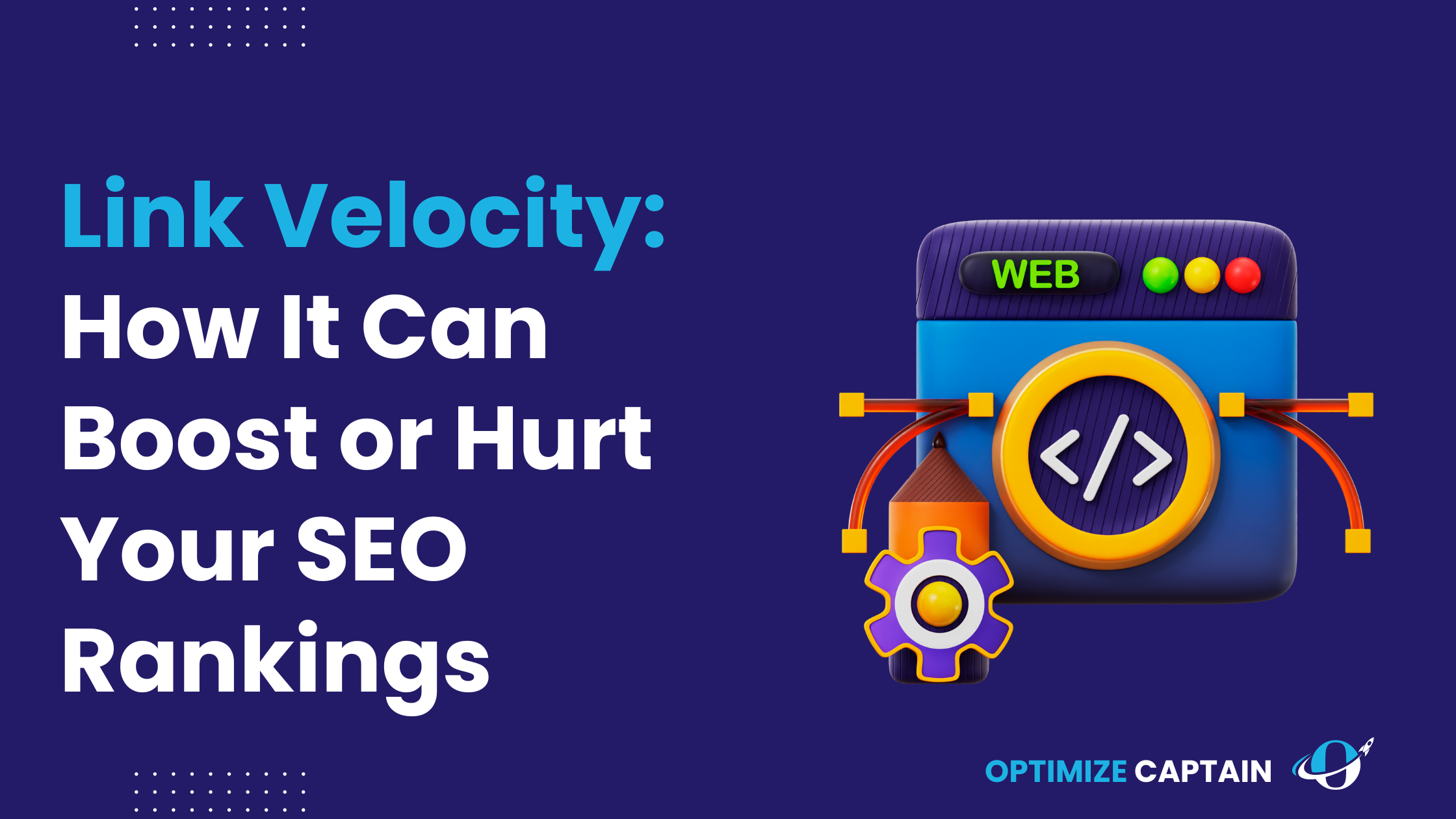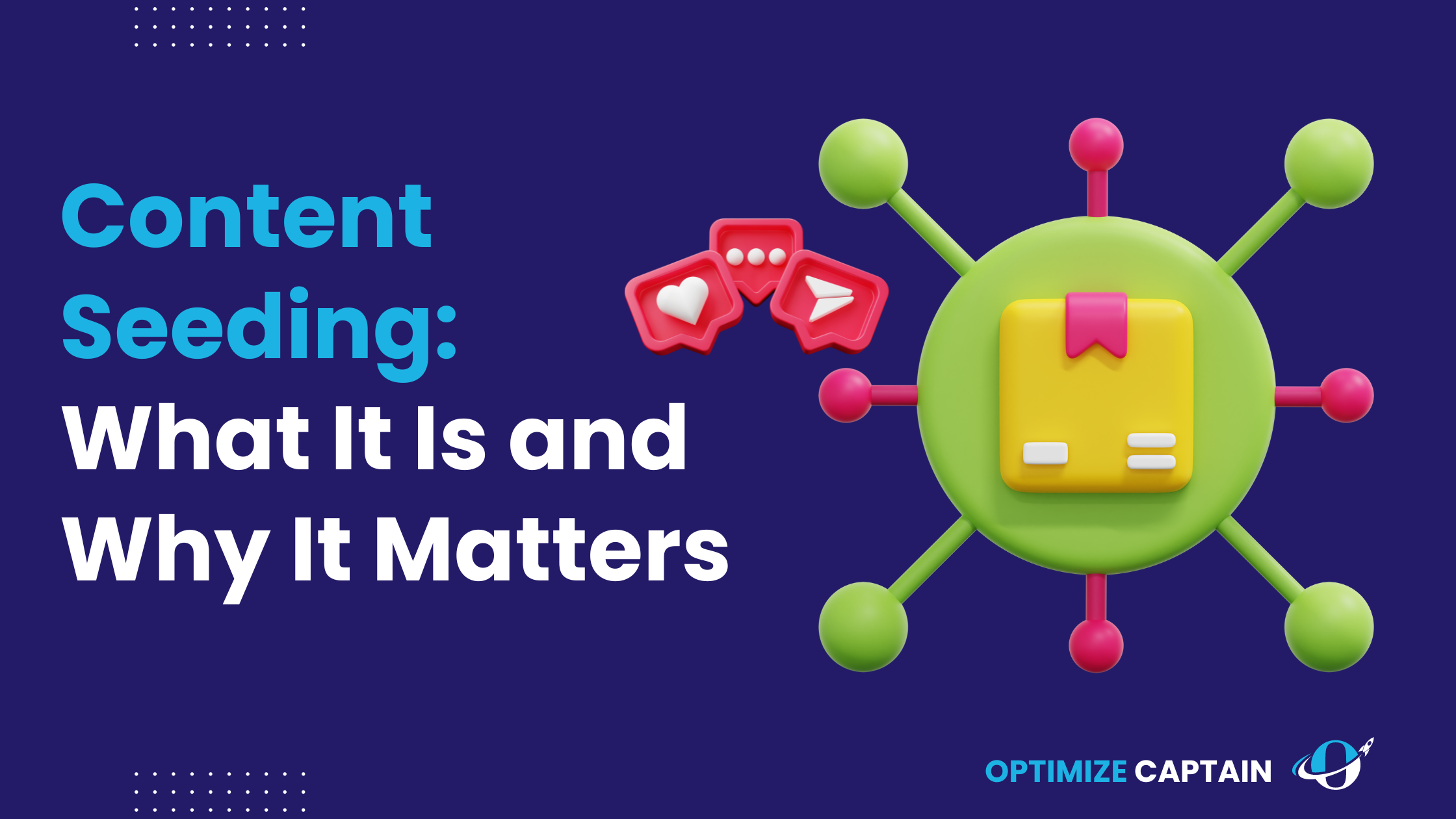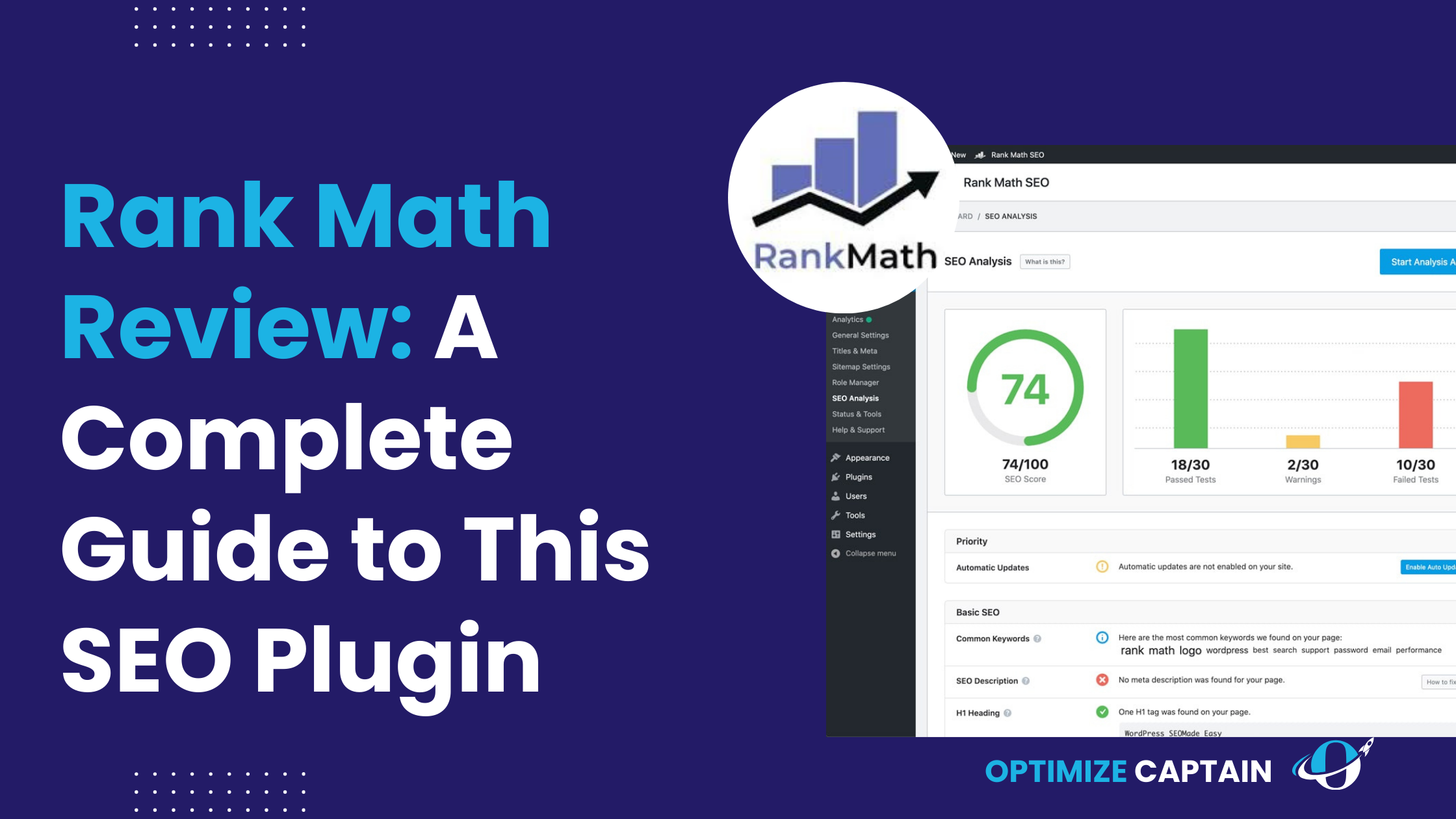If you’re deep into SEO like I am, you know how crucial it is to have a reliable tool for tracking your rankings. That’s where Nightwatch comes in. It’s designed to give you those deep insights we all crave—whether you’re running an agency, managing in-house SEO, or just want to keep a close eye on your rankings.
In this Nightwatch review, I will explain everything you need about Nightwatch. We’ll explore its features, examine its pricing, and share my experience using it. By the end, you’ll have a clear idea of whether Nightwatch is the right tool for your SEO needs.
What is Nightwatch?
Nightwatch is not just another SEO tool. It’s a comprehensive platform that gives you precise control over your rank tracking. Unlike some more generalized SEO platforms, Nightwatch delivers detailed insights into how your keywords perform across different search engines, locations, and devices. It’s built for those who want to dig deep into their data, whether you’re managing SEO for multiple clients or overseeing a sizeable in-house campaign.
But it’s not just about tracking keywords—Nightwatch also provides features like site auditing, backlink monitoring, and customizable reports. This makes it a solid choice for anyone needing more than surface-level SEO data.
In short, if you’re looking for a tool that offers advanced tracking and reporting capabilities with a strong emphasis on data segmentation, Nightwatch might be your solution.
Key Features of Nightwatch
Nightwatch is not just another rank-tracking tool—it’s a comprehensive platform designed for SEO professionals who need deep insights and flexibility. Let me walk you through the features I’ve found most valuable in my Nightwatch experience. One of the standout features is its user-friendly interface, which makes navigating through the tool a breeze.
1. Rank Tracker
The first thing that caught my attention about Nightwatch was its rank tracker. It’s incredibly robust and offers detailed tracking across multiple search engines like Google, Bing, and YouTube. But what sets it apart is the ability to segment your rankings by location and device. For example, if you’re managing SEO for a nationwide retail chain, you can track each location’s performance separately, whether in New York or Los Angeles. This granular insight allows you to tailor your SEO strategies to specific markets, which is crucial for maximizing local visibility.
Moreover, Nightwatch offers customizable keyword views, which is particularly useful. You can create views that focus on specific aspects of your rankings, like keywords that have recently moved up or down or those that are crucial to your core business. For instance, I often set up a custom view for keywords tied to seasonal promotions, helping me quickly assess how well these campaigns perform.
2. Site Auditor
A strong SEO strategy starts with a healthy website, and that’s where Nightwatch’s site auditor comes into play. It’s not just about identifying issues—it’s about giving you actionable insights to resolve them. For example, I recently scanned a client’s website using the site auditor. I discovered several broken internal links affecting user experience and potentially hurting our rankings. The tool didn’t just highlight these issues; it provided clear steps to fix them, which I implemented immediately.
The auditor also checks for common SEO pitfalls like missing meta tags and slow page speeds. One instance, it flagged that a key landing page was loading slower than recommended. After following Nightwatch’s recommendations to optimize the images and compress the code, we saw a noticeable improvement in speed and user engagement.
3. Backlink Monitoring
Nightwatch’s backlink monitoring feature is another highlight. Backlinks are crucial for SEO, and this tool allows you to monitor your backlink profile closely. It integrates data from sources like Moz and Ahrefs, giving you a comprehensive view of your link-building efforts.
One aspect I appreciate is the detailed anchor text analysis. While reviewing a client’s backlink profile, I noticed that most of our backlinks used generic anchor texts. This wasn’t doing much to boost our rankings for specific keywords. Using Nightwatch, I identified and contacted key partners to update the anchor texts to be more keyword-rich, ultimately leading to better rankings.
4. Reports
When it comes to reporting, Nightwatch is a powerhouse. The reports are fully customizable and can be white-labelled, a big plus for agencies like mine. But even more impressive is how easy it is to automate these reports—once they’re set up, you can send them out weekly or monthly without lifting a finger. This saves time and ensures your clients are regularly updated on their SEO performance.
For example, I’ve created a report template focusing on local SEO performance, which I automatically send to clients monthly. The white-label feature allows me to brand these reports with my agency’s logo and colours, reinforcing our professionalism and the value we provide.
5. Integrations
Another area where Nightwatch excels is its integrations. It seamlessly connects with tools like Google Analytics, Google Search Console, and Google Data Studio, consolidating all your SEO data in one place. This is a huge time-saver because I no longer have to juggle different platforms to get a complete picture of my SEO efforts.
One practical example: I’ve integrated Nightwatch with Google Data Studio to create a real-time dashboard for a client. This dashboard tracks keyword rankings and correlates them with traffic data from Google Analytics. It’s a powerful way to visualize the impact of our SEO strategies and make data-driven decisions.
6. Data Segmentation
Data segmentation is one of Nightwatch’s standout features. It allows you to slice your SEO data in various ways—by location, device, keyword group, and more. This level of granularity is invaluable for fine-tuning your SEO strategy.
For instance, I often segment data by device type to compare how our mobile and desktop rankings are performing. This helped me uncover that certain keywords were underperforming on mobile, leading us to optimize those pages for a better mobile experience. The result? A significant boost in our mobile rankings and overall traffic, demonstrating the real impact Nightwatch can have on your SEO performance.
7. White Label
The white-label feature is a game-changer for agencies. It allows you to create fully branded reports and dashboards that reflect your agency’s identity. This not only adds a layer of professionalism but also reinforces your brand in the eyes of your clients.
For example, I use the white-label feature to generate client reports that are not only informative but visually appealing. This has helped client retention, as they see the polished, professional outputs that highlight our value.
8. Local Rank Tracking
Nightwatch’s local rank tracking is a must-have for businesses with multiple locations. It lets you monitor your rank in specific cities or neighbourhoods, providing crucial insights for local SEO.
I’ve used this feature to track a restaurant chain’s performance across different cities. Analyzing the local rankings, we identified which locations needed more SEO attention and tailored our strategies accordingly. This led to improved visibility in competitive local markets and, ultimately, more foot traffic.
9. Google Data Studio
Nightwatch’s integration with Google Data Studio is a major plus for those who love data visualization. It allows you to create custom dashboards that display your SEO data in a visual, easy-to-understand format. This is especially useful when presenting data to clients or internal teams who might not be as familiar with the intricacies of SEO.
One dashboard I created combined Nightwatch’s rank tracking data with Google Analytics traffic data, offering a comprehensive view of how our SEO efforts drove results. The real-time updates ensure that we’re always working with the latest information, making it easier to make quick, informed decisions.
10. Keyword Research
While Nightwatch is primarily a rank-tracking tool, it offers basic keyword research capabilities. This feature is a handy addition for those who prefer an all-in-one tool. I’ve used it to identify new keywords to target, which I then track to see how they perform over time.
One example: After identifying a few underutilized keywords through Nightwatch’s keyword research tool, I integrated them into my content strategy. The tool’s ability to track these keywords from discovery to ranking has streamlined the process and allowed quicker adjustments.
User Experience and Interface
Nightwatch doesn’t just pack in powerful features—it also delivers an intuitive and user-friendly experience. One of the first things I noticed when I started using Nightwatch was how clean and organized the interface was. The dark colour scheme is easy on the eyes, a small but thoughtful detail, especially if you spend a lot of time on the tool.
Ease of Use
Even though Nightwatch offers advanced capabilities, it doesn’t overwhelm you with complexity. The interface is well-structured, making it easy to navigate even for those who might not be SEO experts. For instance, the dashboard is customizable, allowing you to arrange the most critical data in a way that makes sense for your workflow. I appreciate how I can quickly access keyword performance, site audit results, and backlink data without digging through multiple menus.
Customizable Workspaces
One of my favourite features is the ability to create customizable workspaces. This flexibility allows me to tailor Nightwatch to my specific needs, whether focusing on a single client or managing multiple campaigns. For example, I’ve set up a workspace dedicated to tracking local SEO for a chain of restaurants. This workspace pulls in data from multiple sources and presents it all in one place, making tracking progress and adjusting strategies on the fly easier.
Mobile Accessibility
While Nightwatch doesn’t offer a dedicated mobile app, its web interface is mobile-friendly. You can check your rankings, audit results, and reports from your smartphone or tablet. I’ve found this especially useful when I need to pull up data during client meetings quickly or when I’m on the go.
Nightwatch Pricing: What You Get for Your Money
Nightwatch takes a unique approach to pricing, offering a flexible structure based on the number of keywords you need to track. Instead of locking you into a rigid plan, Nightwatch lets you tailor your subscription to match your specific needs, whether managing a small portfolio of keywords or handling a large-scale SEO campaign.
Flexible, Keyword-Based Pricing
One of the standout features of Nightwatch’s pricing model is its keyword-based flexibility. On the pricing page, you’ll find a sliding scale that allows you to choose the exact number of keywords you want to track. As you adjust the number of keywords, the price updates in real time, giving you complete control over your costs. This is particularly beneficial for growing businesses or agencies needing to scale their operations over time without jumping to a new pricing tier.
For example, if you’re a small business owner just starting with SEO, you might only need to track 100 keywords. As your business expands and your SEO needs grow, you can easily increase your keyword count to 500 or more, adjusting the cost accordingly without any surprises.
Starting Prices and Customization
Nightwatch’s pricing starts at $39 per month for tracking 250 keywords, which includes essential features like-
- 50 Websites Tracked
- 5 Competitors Tracked
- 5,000 Site Audit Pages
- Google, YouTube, and Bing Tracking
- Google Analytics & Search Console Integration
- 50,000+ Supported Locations
- Cannibalisation Detection & AI Suggestions
- Automated Reports
What’s Missing?
- Looker Studio Integration
- Unlimited White Label Reports
- Unlimited User Seats
- API Access
As you increase the number of keywords to 1k, additional features and capabilities become available, making it a highly customizable tool that can grow with your business.
Nightwatch offers options to track thousands of keywords for larger enterprises or agencies managing multiple clients. You can fine-tune your subscription to include the needed services: additional users, more frequent updates, or extended data retention. This approach ensures you’re only paying for what you use, which is a significant advantage over more traditional, tiered pricing models.
Value for Money
Regarding value, Nightwatch is competitively priced, especially considering its range of features. While there may be other options on the market, the advanced capabilities and customization options make it a worthwhile investment for serious SEO professionals. I’ve found that the time saved by automating reports and quickly accessing detailed data more than justifies the cost.
Free Trial/Discounts
For those still deciding about committing right away, Nightwatch offers a 14-day free trial that lets you explore its features without any upfront cost. This is a great way to see if the tool fits your needs before making a financial commitment. Additionally, discounts are sometimes available through partner sites, so it’s worth watching for promotions.
Nightwatch vs Competitors
Nightwatch is a strong contender in the rank-tracking space, but how does it compare to other popular SEO tools? Here’s a look at how it stacks up against some of its main competitors:
Nightwatch vs Ahrefs
Ahrefs is widely known for its robust SEO tools, including keyword research, backlink analysis, and rank tracking. While Ahrefs offers a more comprehensive suite of tools, Nightwatch excels in data visualization and segmentation, especially for rank tracking. If your primary focus is on detailed rank tracking with customizable reporting, Nightwatch might be the better choice.
Nightwatch vs Advanced Web Ranking
Nightwatch and Advanced Web Ranking offer powerful rank-tracking features, but Nightwatch stands out with its user-friendly interface and customizable dashboards. While Advanced Web Ranking might have a slight edge in historical data analysis, Nightwatch’s ease of use and integration capabilities make it a strong competitor, particularly for those who value simplicity and efficiency.
Nightwatch vs SE Ranking
SE Ranking is known for its affordability and a broad range of features. However, Nightwatch offers more advanced data segmentation and reporting options, making it a better fit for agencies or businesses with complex SEO needs. While SE Ranking might be a good starting point for smaller businesses, Nightwatch’s additional features make it a more powerful tool for advanced users.
Related Read: SE Ranking Review
Nightwatch vs Other SEO Tools
Compared to other tools like Moz, SEMrush, and Serpstat, Nightwatch holds its own, particularly in rank tracking and data visualization. Its focus on providing detailed, actionable insights through customizable reports and dashboards makes it a standout choice for those who need more than basic rank tracking.
Pros and Cons
No tool is perfect, and Nightwatch is no exception. Here’s a quick overview of what I consider its strengths and weaknesses:
Pros
- Advanced Rank Tracking: Nightwatch’s rank tracking capabilities are among the best, with detailed segmentation options and support for multiple search engines.
- Customizable Reporting: The ability to create and automate custom reports is a huge time-saver, especially for agencies.
- User-Friendly Interface: Despite its advanced features, Nightwatch remains intuitive and easy to use, which is only sometimes true with powerful SEO tools.
Cons
- Pricing: While competitively priced for its feature set, Nightwatch may be steep for smaller businesses or freelancers who don’t need all its advanced features.
- Limited Mobile App: The lack of a dedicated mobile app might be a drawback for users who need to manage their SEO campaigns on the go.
Customer Reviews and Feedback
Nightwatch has received positive feedback from users across various platforms. Here’s what others are saying:
G2 Reviews (4.8 out of 5)
Users on G2 frequently praise Nightwatch for its advanced tracking features and the clarity of its reports. However, some users note that the tool can be complex for beginners, which aligns with my experience—it’s best suited for those who already have a solid understanding of SEO.
Capterra Reviews (4.8 out of 5)
On Capterra, Nightwatch users highlight its data segmentation and local SEO tracking as standout features. The tool’s interface also receives positive feedback for being well-organized and easy to navigate, even for those managing large data sets.
Trustpilot Review (4.8 out of 5)
The review on Trustpilot emphasizes Nightwatch’s ability to handle large volumes of data and its customizable reporting features. However, it also mentions that Nightwatch’s pricing could be prohibitive for smaller businesses, a sentiment I share, especially if you’re not taking full advantage of all its features.
Common Themes
Users appreciate Nightwatch’s advanced features and reporting capabilities. The tool’s data segmentation and local SEO tracking are frequently cited as major strengths, while pricing and complexity are the most common areas of criticism.
Who Should Use Nightwatch?
Nightwatch is best suited for SEO professionals who need detailed, granular insights into their rankings. Whether managing SEO for multiple clients or tracking local performance across various locations, Nightwatch provides the tools you need to succeed.
Ideal Users
- Agencies: Nightwatch’s advanced features and white-label reporting make it a top choice for SEO agencies.
- Large Enterprises: For in-house teams managing large-scale SEO campaigns, Nightwatch offers the data segmentation and reporting capabilities needed to make informed decisions.
- Local Businesses: Nightwatch’s local SEO tracking is ideal for businesses with multiple locations looking to improve their visibility in specific areas.
Use Cases
- Competitor Analysis: Use Nightwatch’s rank tracker to monitor competitors’ performance across different locations and devices.
- Client Reporting: Use Nightwatch’s customizable reports to give clients detailed insights into their SEO performance.
- Local SEO: Track your local SEO efforts to ensure you’re targeting the right keywords in suitable locations.
Final Thoughts
Nightwatch is a powerful tool that offers advanced rank tracking, detailed reporting, and robust data segmentation. While it may come with a higher price tag than some competitors, its features and capabilities make it a worthwhile investment for serious SEO professionals. If you’re looking for a tool that can provide deep insights into your SEO performance and help you stay ahead of the competition, Nightwatch is worth considering.
Is It Worth the Investment?
Nightwatch’s advanced features and reporting capabilities make it a smart investment for agencies, large enterprises, and businesses focused on local SEO. While smaller businesses or freelancers may find the cost prohibitive, those needing detailed, granular data will appreciate what Nightwatch offers.
FAQ’s
1. How does Nightwatch compare to other rank trackers?
Nightwatch offers more advanced data segmentation and local tracking capabilities than many other rank trackers on the market. Its customizable reporting also sets it apart.
2. Can Nightwatch track rankings in multiple countries?
Nightwatch allows you to track rankings across different countries, making it a great choice for global SEO campaigns.
3. What kind of support does Nightwatch offer?
Nightwatch provides a range of support options, including email support, an extensive knowledge base, and tutorials to help you get the most out of the tool.