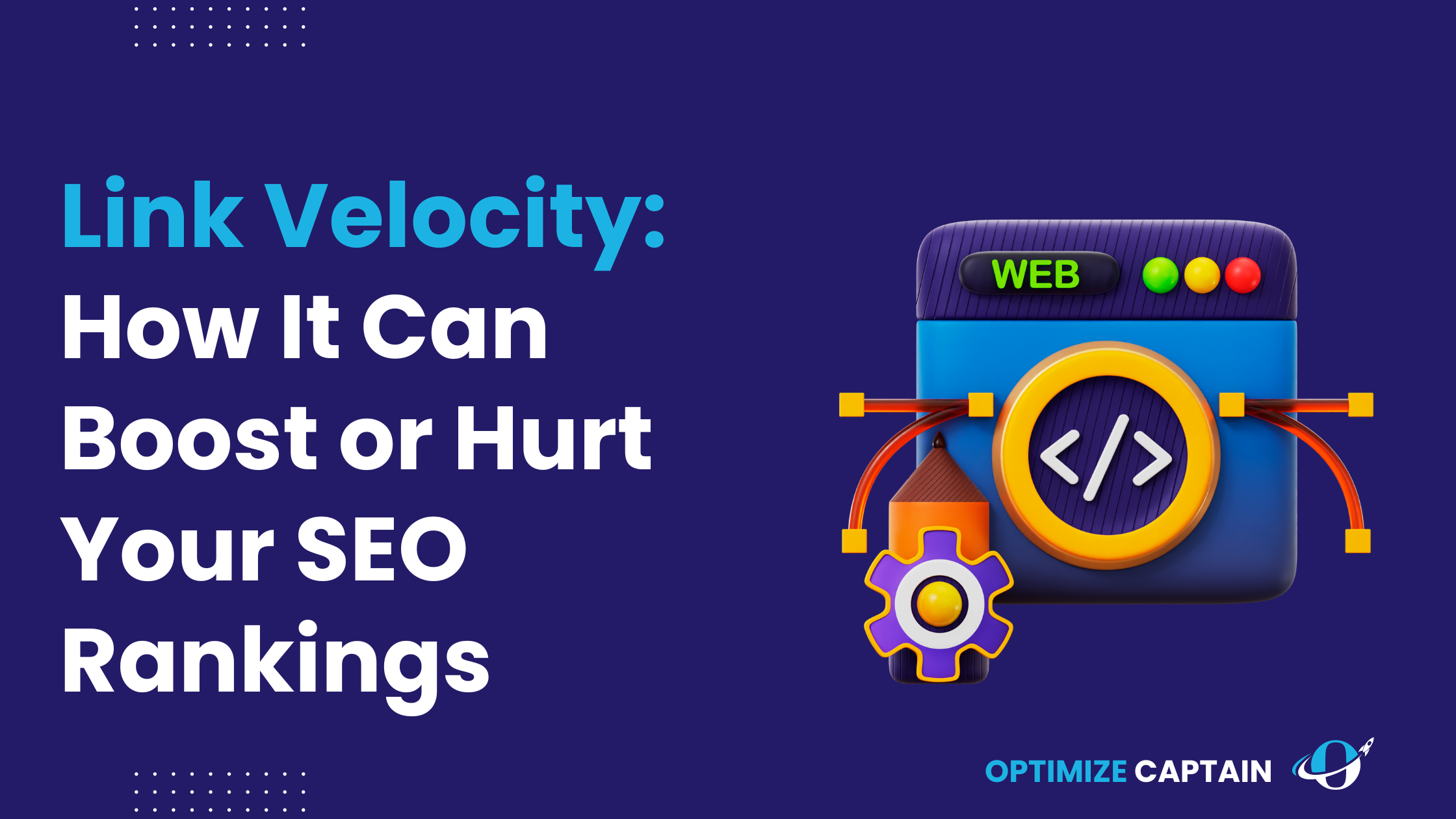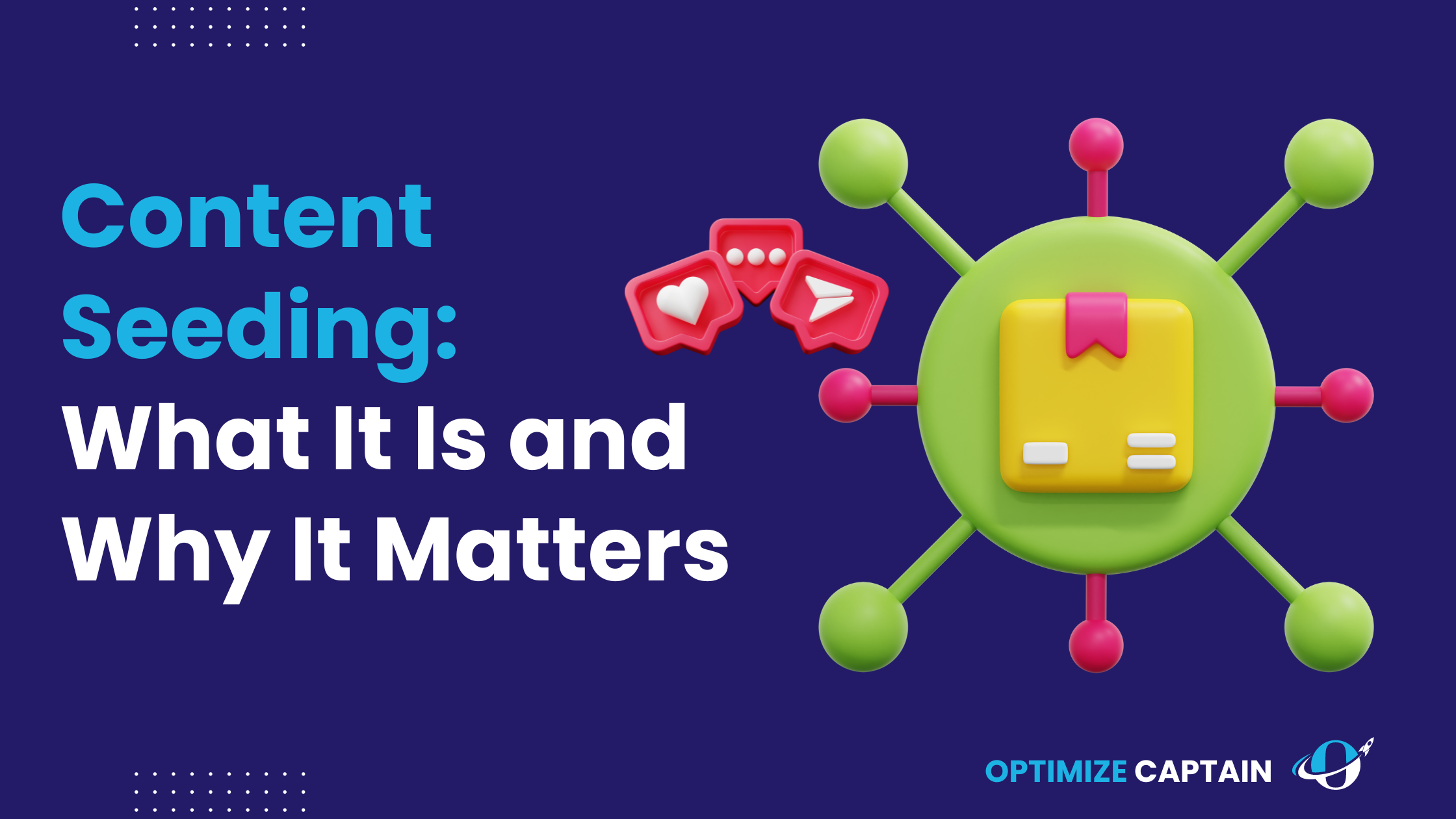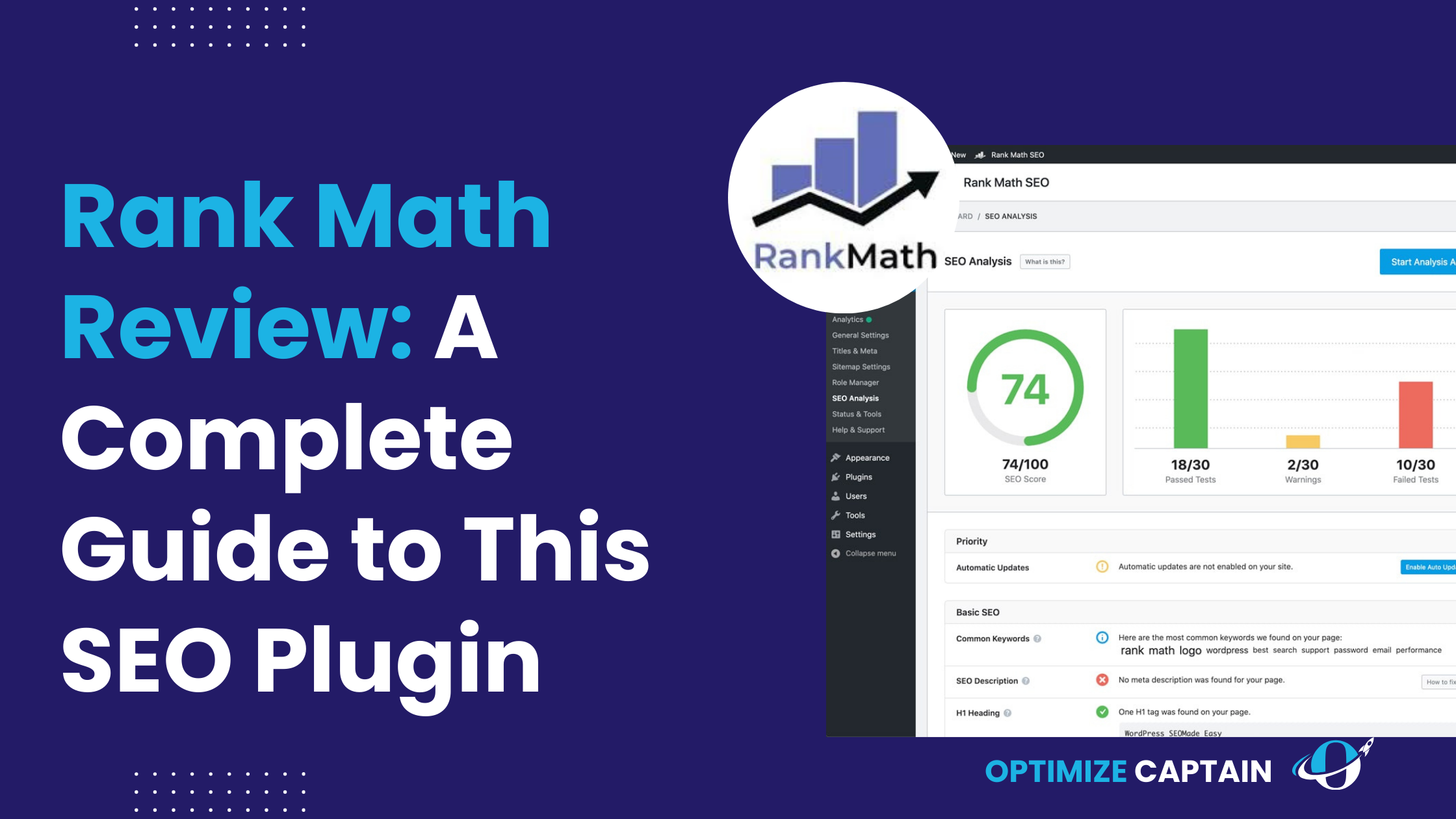In SaaS, your SEO strategy is the difference between consistent growth and being invisible to your target audience. But it’s not just about doing SEO—it’s about tracking the right metrics to measure what works and what doesn’t. Without tracking, your SEO is like a ship sailing without a compass.
This guide will teach you which SaaS SEO metrics to focus on, the tools to measure them, and practical strategies that you can implement immediately to grow your business organically in 2024.
What Are SEO Analytics, and Why Are They Important for SaaS?
SEO analytics involves gathering and analyzing data to understand your site’s performance on search engines. This isn’t just about traffic—it’s about understanding user behaviour, the effectiveness of your content, and identifying areas where you’re winning (or losing) in organic rankings.
Example:
Consider SaaS company X, which experienced a sudden traffic drop. Analyzing its SEO metrics (like keyword rankings and bounce rates) revealed that Google’s recent algorithm update penalized its site for poor mobile responsiveness. Fixing this issue helped it recover its rankings.
Key Analytics to Focus On:
- Organic Traffic: Where are users coming from?
- Bounce Rate: Are users leaving without engaging?
- Dwell Time: How long are visitors staying on your pages?
- Keyword Rankings: How do you rank for key terms related to your SaaS?
Now, let’s move on to the core SEO metrics every SaaS business should track for sustainable growth and visibility.
Core SaaS SEO Metrics to Track for Growth
1.Organic Traffic: How to Attract More Visitors
What to Do:
Organic traffic is one of the most critical metrics to track because it tells you how many people visit your site through unpaid search results. If your organic traffic is low, it’s a sign that your content isn’t ranking well on Google. The goal is to increase visibility by optimizing your content and targeting keywords.
How to Do It:
Start by conducting thorough keyword research. Tools like Ahrefs and SEMrush can help you discover keywords your potential customers are searching for. Focus on long-tail keywords that align closely with your audience’s search intent. Once you have the right keywords, optimize your content around them—use them naturally in your headings, titles, and body content.
Make sure your meta descriptions and title tags are optimized, too. These elements give search engines and users context about your page, helping improve click-through rates.
Use Google Search Console to track your organic traffic. Regularly check which pages bring in visitors and which keywords drive the most traffic.
2.Bounce Rate: Are You Keeping Visitors Engaged?
What to Do:
The bounce rate shows how many visitors leave your site after viewing just one page. A high bounce rate could indicate that your content isn’t relevant, the page is loading too slowly, or it’s not user-friendly.
How to Do It:
To reduce your bounce rate, you need to focus on improving the user experience. First, check your page’s load time using tools like Google PageSpeed Insights. Slow load times are one of the main reasons users leave a page without interacting. Improve your site speed by compressing images, minifying CSS/JavaScript, and enabling browser caching.
Next, ensure your content matches the visitor’s search intent. If users are landing on your page looking for information about “CRM tools for small businesses,” but the page is about general CRM software, they’ll likely leave. Ensure your content is specific, actionable, and relevant to the keyword.
Also, consider the layout and design of your page. Break up your content with headers, bullet points, and visuals to simplify scanning. The goal is to keep visitors engaged and encourage them to explore other pages.
Use Google Analytics to monitor bounce rates on different pages and focus your optimization efforts on pages with the highest bounce rates.
3. Dwell Time: How to Keep Visitors on Your Page
What to Do:
Dwell time is the time a visitor spends on your page before returning to the search results. The longer they stay, the more likely they find your content valuable. High dwell time can also improve your rankings, as search engines consider it a positive signal.
How to Do It:
The key to increasing dwell time is creating informative and engaging content. Go deeper into topics, offer actionable advice, and provide real value to your readers. Interactive elements like videos, infographics, or even case studies can keep visitors on your site longer.
Structure your content well by using subheadings and breaking it into digestible sections. Nobody wants to read a wall of text, so make your page easy to navigate.
Ensure your site’s design is appealing and professional. A well-designed page can significantly affect how long users stay, while cluttered, outdated designs can drive them away.
Track session duration and page views in Google Analytics to measure dwell time. Use this data to identify which content keeps visitors engaged and replicate that approach across your site.
4. Keyword Rankings: Monitoring Your Search Performance
What to Do:
Keyword rankings tell you how well your site performs in search engines for specific terms. Improving your rankings for high-intent keywords can significantly boost your organic traffic and lead-generation efforts.
How to Do It:
Use tools like Ahrefs or SEMrush to track your keyword rankings over time. Focus on the keywords that are most relevant to your SaaS product and target those that have the potential to drive qualified traffic.
Regularly update and refresh your content to ensure it stays relevant to your audience and search engines. If you notice your rankings slipping, it may be time to optimize your SaaS on-page SEO. This includes updating your headings, improving your content quality, and ensuring the keyword usage feels natural, not forced.
Check your keywords’ performance regularly and adjust your SEO strategy based on where you see growth opportunities.
Related Read: Essential Steps to Master B2B SaaS Keyword Research in 2024
Tracking SEO Metrics That Impact Revenue
1.Customer Acquisition Cost (CAC): Reducing the Cost of Gaining Customers
What to Do:
Customer Acquisition Cost (CAC) is the total cost to acquire one new customer, and in SaaS, lowering this cost is key to profitability. SEO can be a powerful tool in reducing CAC because it allows you to attract organic traffic without the recurring costs of paid ads.
How to Do It:
Invest in content marketing as part of your SEO strategy. Creating evergreen content (articles, case studies, guides) that answers your target audience’s questions allows you to continually attract new leads without paying for each one.
Ensure your content aligns with the different stages of the buyer’s journey. Create awareness-level content (like blog posts) for prospects just learning about their problems and decision-level content (like product comparisons) for those closer to purchasing.
Use Google Analytics to track the number of visitors who convert into leads and monitor how your SEO efforts affect your CAC over time.
2.Customer Lifetime Value (CLV): Maximizing the Value of Each Customer
What to Do:
Customer Lifetime Value (CLV) measures the total revenue you expect to generate from a customer over their entire relationship with your business. Increasing CLV is crucial for SaaS companies because it directly impacts profitability.
How to Do It:
Content doesn’t just help with acquisition—it also plays a role in retention. Creating helpful guides, tutorials, and use-case examples can keep your customers engaged and encourage them to stay with your product longer.
Optimize your email marketing by delivering value through newsletters or offering tips on how to get the most out of your SaaS product. The more value you provide to existing customers, the longer they’ll stick around, increasing their overall CLV.
Track CLV alongside metrics like churn rate to see how your content strategy impacts retention. Tools like HubSpot or Salesforce can be used to track customer behaviour and calculate CLV.
The Role of Technical SEO in SaaS Metrics
1.Site Speed: Optimizing for a Faster User Experience
What to Do:
Site speed is a crucial factor for both user experience and SEO. A slow-loading site can frustrate users, leading to higher bounce rates and lower dwell time, which negatively impact rankings. Faster sites also rank better because Google prioritizes pages that load quickly.
How to Do It:
Use Google PageSpeed Insights to get an overview of your current site performance to improve site speed. The tool will recommend how to speed up your site, including compressing images, enabling browser caching, and minifying CSS/JavaScript files.
Consider using a Content Delivery Network (CDN) to distribute your content more efficiently across different geographical locations. This reduces load times by serving your site from a server closest to the user.
Optimize images by compressing them without losing quality. Use modern formats like WebP to reduce file size further. Also, minimize using heavy JavaScript files that can slow down page loading.
2.Mobile Friendliness: Ensuring Your Site Works on All Devices
What to Do:
With Google’s mobile-first indexing, mobile friendliness has become a ranking factor. If your SaaS site isn’t optimized for mobile devices, you’re missing out on a significant portion of your potential audience, especially since mobile traffic continues to grow globally.
How to Do It:
Use Google’s Mobile-Friendly Test tool to check your site’s performance on mobile devices. Ensure your design is responsive, automatically adjusting to different screen sizes. All content, images, and forms should be easily accessible and readable without zooming in or scrolling horizontally.
Use dropdown menus and sticky headers to simplify mobile users’ navigation. Make buttons large enough for users to click easily on smaller screens, and ensure your forms are mobile-optimized with minimal required fields.
Finally, pay attention to page load times on mobile. Many users on mobile networks may have slower internet connections, so optimizing for speed on mobile devices is critical to retaining these visitors.
Related Read: Mobile SEO for SaaS
3.Backlink Profile: Building Authority with External Links
What to Do:
Backlinks are essential to building domain authority and improving your site’s rankings in search results. High-quality backlinks from reputable sites signal to search engines that your content is trustworthy and relevant. A strong backlink profile for SaaS businesses can boost visibility and drive organic traffic from referral sources.
How to Do It:
Start by developing a strategy to earn backlinks from authoritative websites within your industry. Contact relevant blogs, industry news sites, or partners and propose collaboration opportunities, such as guest posts or case studies that link to your content. Focus on getting backlinks from sites with high authority in your field, as these carry more weight with search engines.
Additionally, create content that’s worthy of linking. Research-based reports, data-driven case studies, or how-to guides are more likely to attract backlinks from other sites looking to reference valuable information. To identify potential link opportunities, use tools like Ahrefs or Moz Link Explorer to see who is linking to your competitors, then reach out to those sites with content that provides even more value.
Finally, track your backlink profile regularly using tools like Google Search Console to monitor which sites are linking to you and ensure they are high-quality links.
Advanced Metrics to Track and Improve Performance
1.Conversion Rate Optimization (CRO): Turning Visitors into Customers
What to Do:
Conversion Rate Optimization (CRO) refers to improving the percentage of visitors who take a desired action on your website—whether signing up for a demo, starting a free trial, or purchasing your product. For SaaS businesses, optimizing the entire funnel to maximize conversions from the traffic you drive to your site is crucial.
How to Do It:
Start by analyzing where visitors are dropping off in the conversion process. This could be from landing pages, sign-up forms, or product pages. Tools like Hotjar and Google Analytics can help you identify these bottlenecks by showing user behaviour, such as where users scroll, click, or abandon a page.
Once you’ve identified the weak points, test different elements of your site. A/B testing different headlines, CTAs (calls-to-action), or layouts can show you which variations improve conversion rates. For example, simplifying your sign-up form by asking for less information could increase sign-ups.
Ensure that your landing pages are clear and concise, guiding the user toward the desired action without overwhelming them with too much information. For instance, benefit-focused headlines and strong, action-oriented CTAs can help drive more conversions.
2.SERP Features: Maximizing Click-Through Rates (CTR)
What to Do:
Search Engine Results Pages (SERP) features—such as rich snippets, featured snippets, and knowledge panels—can significantly increase your site’s visibility and drive more clicks, even if you’re not ranking in the top spot. For SaaS companies, optimizing for SERP features can improve your Click-Through Rate (CTR) and help you capture attention without needing to rank first.
How to Optimize for SERP Features:
Focus on structured data to increase the chances of your content appearing as a featured snippet or rich result. Use schema markup to tell search engines what your content represents, whether it’s an FAQ, product information, or customer reviews. This helps search engines display more detailed information directly in the SERP, which can attract more clicks.
Additionally, format your content in ways that are snippet-friendly. For example, create concise answers to common questions in your content and use numbered lists, bullet points, or clear paragraphs. Google often pulls snippets from content that provides clear, direct answers to search queries.
Tools to Measure SERP Features:
You can use tools like SEMrush or Ahrefs to track which keywords trigger SERP features and monitor your CTR for each feature.
3.Tracking User Behavior: The Importance of Heatmaps
What to Do:
Understanding how visitors interact with your site can give you valuable insights into improving user experience and increasing engagement. Heatmaps visually represent where users are clicking, scrolling, or spending the most time on a webpage.
How to Use Heatmaps to Optimize User Experience:
Tools like Hotjar and Crazy Egg allow you to track user behaviour on your site using heatmaps. You can see which elements users interact with the most and which parts of your page are being ignored. This helps you identify areas for improvement, such as redesigning CTAs, repositioning content, or simplifying the layout.
For example, if visitors are not scrolling to the bottom of the page, you may need to move key information higher up. Or, if users are frequently clicking on non-interactive elements, you might want to adjust your design to make it clearer.
Optimizing Based on Behavior Data:
Use heatmap data to adjust your landing pages, optimize CTAs, and restructure the content layout for better engagement. Combine this with insights from Google Analytics to create a more data-driven approach to improving user experience and driving conversions.
How to Create an Effective SEO Reporting Dashboard
What to Do:
Tracking your metrics in real time allows you to monitor your SEO performance and make timely adjustments. An SEO dashboard consolidates all your key metrics—organic traffic, keyword rankings, bounce rate, dwell time, and more—into one view.
How to Do It:
Create an SEO dashboard using tools like Google Data Studio, which integrates data from Google Analytics, Google Search Console, and other sources to provide real-time insights. You can set up custom dashboards to track the metrics that matter most to your SaaS business.
By regularly monitoring your dashboard, you can spot issues early, such as sudden drops in traffic, ranking fluctuations, or changes in bounce rate. This allows you to respond quickly to algorithm updates or site performance issues before negatively impacting your rankings.
Ensure that your dashboard is easy to navigate and focuses on actionable data. For instance, if you notice a drop in organic traffic, you should be able to quickly identify which pages are affected and adjust your strategy accordingly.
Top 3 Tools for SEO Analytics
Several powerful tools can help SaaS companies monitor their SEO efforts, identify opportunities for improvement, and gain valuable insights into their audience’s behaviour. Below are three top tools for SEO analytics:
1. Google Analytics
Why It’s Great:
Google Analytics is a must-have for any website looking to track SEO performance. It provides deep insights into how visitors find and interact with your site. From tracking organic traffic and bounce rates to analyzing user behaviour and conversions, Google Analytics is a comprehensive tool for measuring almost every SEO metric.
Key Features:
- Traffic Sources: Understand where your visitors come from—organic search, direct visits, social media, or referrals.
- User Behavior: Track page views, session duration, and bounce rates to understand how users interact with your site.
- Conversions: Set and monitor goals to see how well your site converts traffic into leads or customers.
2. Ahrefs
Why It’s Great:
Ahrefs is a robust SEO tool known for tracking keyword rankings, analyzing backlinks, and performing comprehensive site audits. For SaaS companies focused on building organic traffic, Ahrefs offers detailed insights into competitors’ strategies and helps identify keyword opportunities that can drive long-term growth.
Key Features:
- Site Explorer: Analyze your site’s performance and get in-depth reports on your backlinks, organic traffic, and keyword rankings.
- Keyword Explorer: Discover new keywords and track how well your site ranks for targeted search terms.
- Content Gap: Compare your website with competitors to identify gaps in your content and keywords.
3. SEMrush
Why It’s Great:
SEMrush is another comprehensive tool that offers SEO analytics, competitor analysis, and detailed keyword tracking. It’s particularly useful for SaaS companies looking to monitor SERP performance and optimize their content for both desktop and mobile users.
Key Features:
- Keyword Tracking: Track your site’s rankings for targeted keywords and monitor their evolution.
- Site Audits: Run technical audits to identify and fix issues affecting your SEO performance.
- Competitor Analysis: Analyze your competitors’ SEO strategies and find opportunities to outperform them in organic rankings.
Conclusion:
Tracking and optimizing the right SaaS SEO metrics is the foundation of a successful SEO strategy. Without data, you’re flying blind. By focusing on key metrics like organic traffic, bounce rate, keyword rankings, and dwell time, you can make informed decisions that drive growth for your SaaS business.
Remember, the goal isn’t just to get more traffic—it’s to get the right traffic and turn those visitors into loyal customers. Consistently monitor your SEO performance, adapt to changes, and refine your strategies based on the data.
FAQ’s
1. What Are the Key SaaS SEO Metrics to Track?
The most important SaaS SEO metrics include organic traffic, bounce rate, dwell time, keyword rankings, and conversion rates. These metrics help you measure the effectiveness of your content and how well you’re attracting and retaining visitors.
2. How Can I Improve Organic Traffic for My SaaS Website?
To improve organic traffic, focus on long-tail keywords relevant to your target audience, regularly update your content, and optimize your on-page SEO. Tools like Google Search Console and Ahrefs help monitor and track your organic traffic performance.
3. What Is the Ideal Bounce Rate for SaaS Websites?
An ideal bounce rate for SaaS websites typically ranges between 40-55%. To lower a high bounce rate, ensure your content aligns with user intent and improve the site’s load speed using tools like Google PageSpeed Insights.
4. How Do I Track Keyword Rankings for My SaaS Business?
Use SEO tools like SEMrush or Ahrefs to track the performance of your keywords. Regularly monitor how well your SaaS pages rank for key terms and optimize your content to improve rankings.
5. Why Are Backlinks Important for SaaS SEO?
Backlinks from authoritative sites help build domain authority and improve your search rankings. Focus on earning high-quality backlinks through guest posts, partnerships, and creating valuable content that others want to reference.