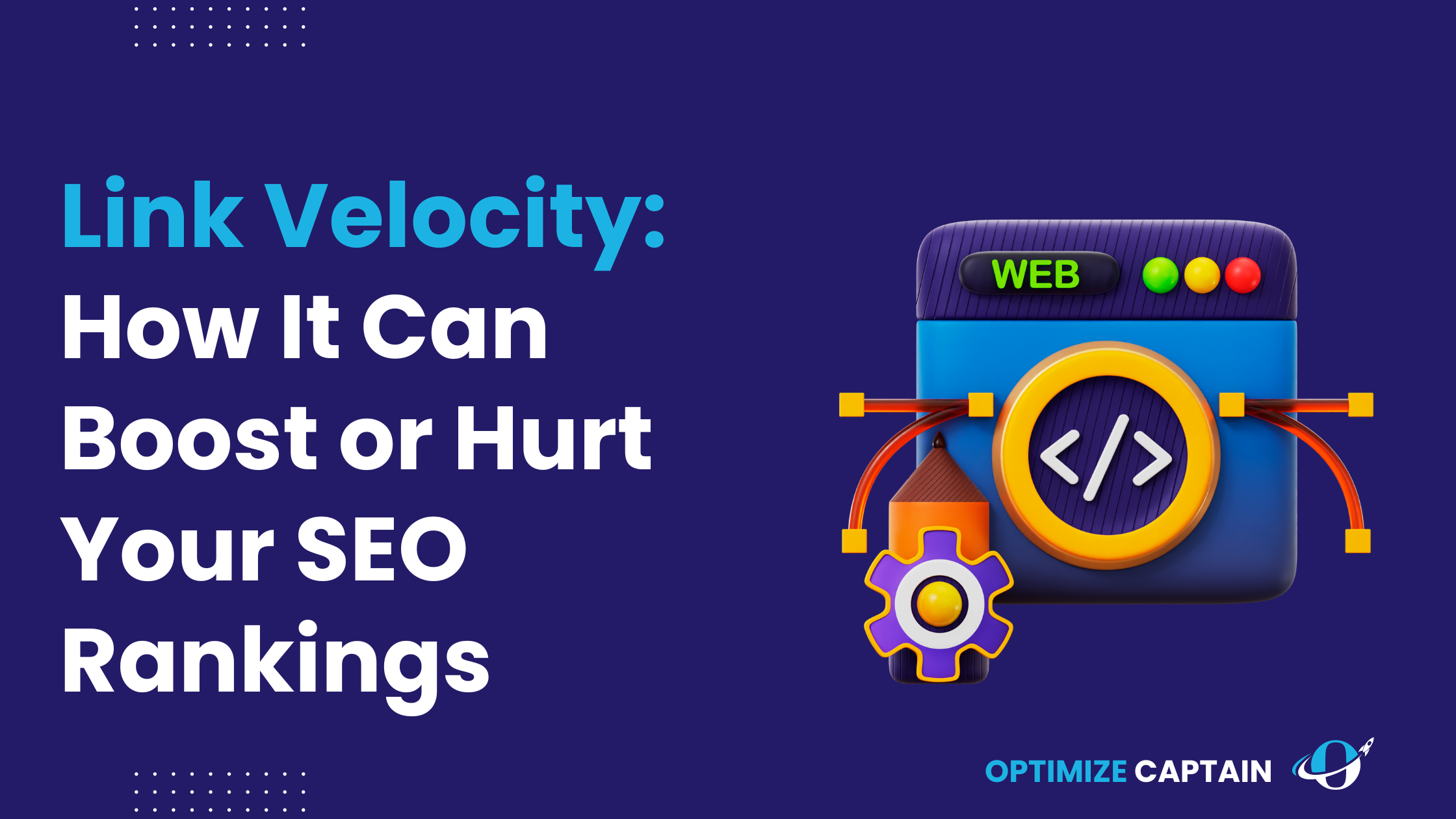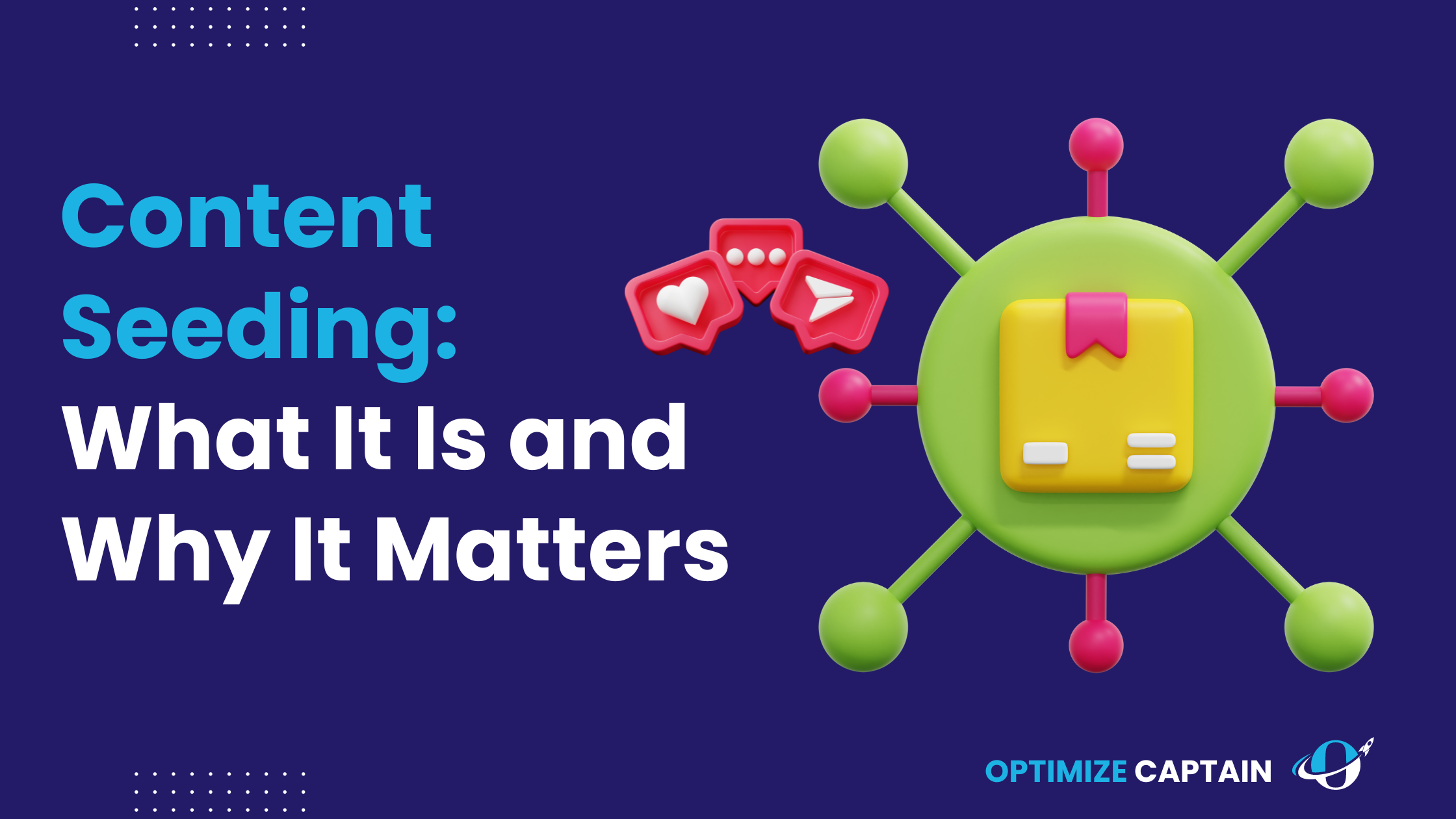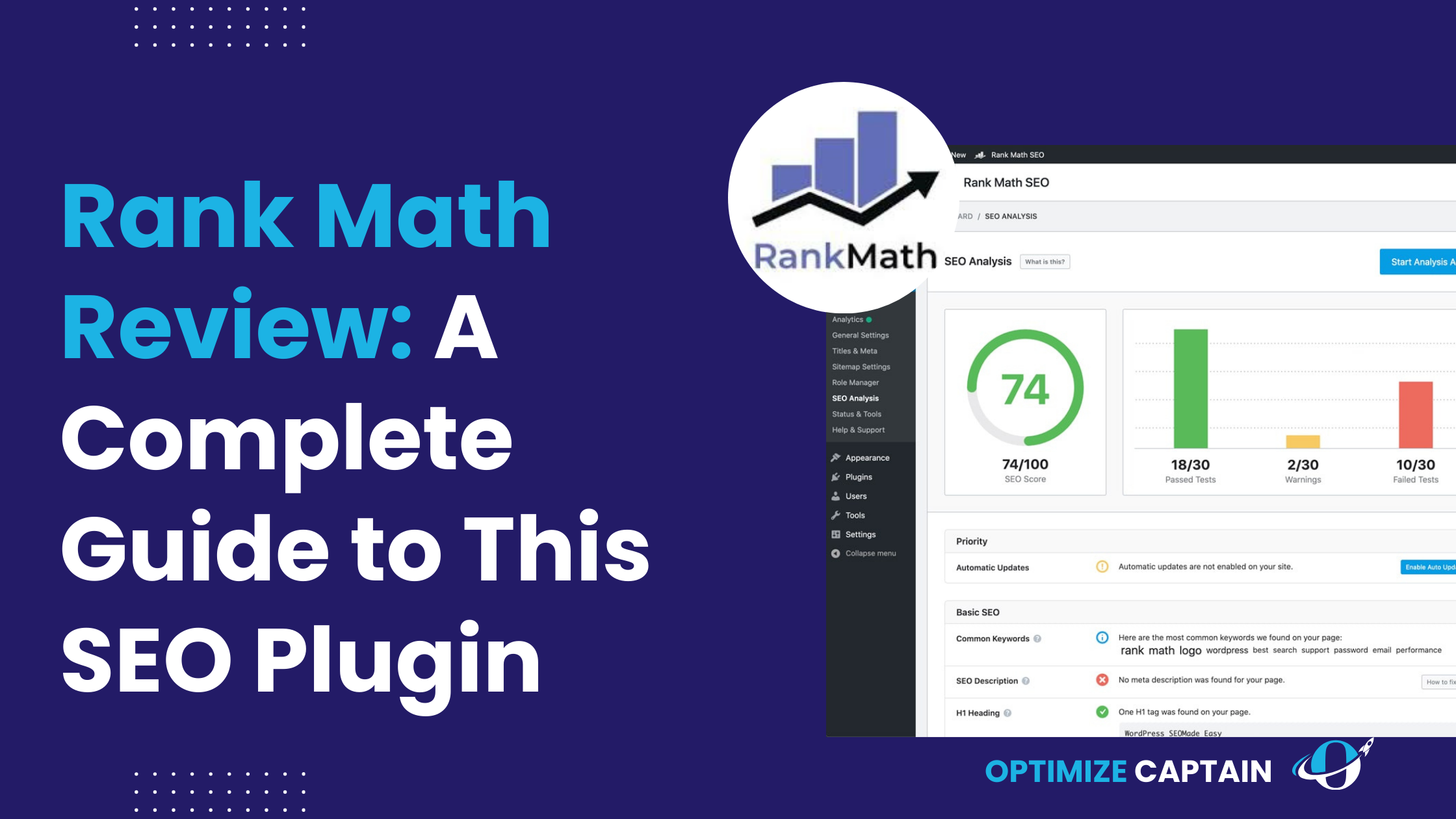What is Technical SEO?
Technical SEO is all about optimizing your website’s infrastructure to ensure it meets the technical requirements of search engines like Google. Unlike traditional SEO, which focuses on content and backlinks, technical SEO dives into the nitty-gritty of your site’s architecture, making it easier for search engines to crawl, index, and rank your pages. Getting technical SEO right is a game-changer for SaaS (Software as a Service) companies. It ensures your software solutions are visible to potential customers actively searching for them.
In today’s world, visibility is everything, especially for SaaS businesses. Technical SEO ensures your website is accessible to search engines and provides a top-notch user experience. This is crucial because most SaaS companies rely heavily on organic traffic to drive leads and conversions.
Think about it: if your website loads slowly or has broken links, users will bounce, and search engines will notice. A well-optimized site, on the other hand, can significantly improve your rankings, driving more organic traffic and ultimately leading to more sign-ups and sales.
What You’ll Learn in This Guide
This guide will walk you through the key components of technical SEO, specifically for SaaS companies. We’ve covered everything from the basics, like website architecture and mobile optimization, to advanced strategies, such as structured data and improving site speed. By the end of this article, you’ll have a solid understanding of implementing technical SEO best practices to boost your site’s performance, visibility, and user experience.
Why Technical SEO is Crucial for SaaS
SaaS companies have a lot on their plate – from developing innovative software solutions and managing customer relationships to scaling their business and staying ahead of competitors. In this fast-paced environment, it’s easy to neglect technical SEO. However, overlooking this crucial aspect can be a costly mistake.
The SaaS industry is booming, with countless companies vying for the top spots in search results. This makes SEO a critical component of any SaaS marketing strategy. Here’s why technical SEO is particularly crucial for SaaS businesses:
- Driving Organic Traffic: High search engine rankings lead to increased organic traffic, essential for SaaS companies that depend on new leads and customers finding them through search engines.
- Enhancing User Experience: Technical SEO isn’t just about pleasing search engines; it’s about creating a better user experience. A fast, well-structured website keeps visitors engaged and reduces bounce rates.
- Boosting Conversion Rates: When your site loads quickly and is easy to navigate, visitors are more likely to stay, explore your offerings, and eventually convert into paying customers.
- Building Trust and Credibility: A technically sound website signals to users and search engines that your company is professional and trustworthy. Implementing HTTPS, fixing broken links, and ensuring accessibility are all part of this.
- Staying Ahead of the Competition: As more SaaS companies invest in technical SEO, staying updated with the latest practices and implementing them effectively can give your company a crucial edge. According to a study by BrightEdge, 53.3% of all website traffic comes from organic search.
Understanding the Basics of Technical SEO
Before we dive into the advanced strategies, let’s start with the basics of technical SEO. These foundational elements ensure your SaaS website is easily crawlable, indexable, and user-friendly. Getting started with these basics right is half the battle won.
Website Architecture
Remember how a well-structured website is essential for both users and search engines? Think of your website architecture as the skeleton of your site. A clean and organized structure makes navigating easier for users and helps search engines understand your content hierarchy.
Example: Imagine you have a SaaS product that offers multiple features, such as project management, time tracking, and invoicing. Your site structure should reflect this hierarchy, with clear categories and subcategories for each feature. Use descriptive URLs, like yourdomain.com/project-management and yourdomain.com/time-tracking, to make it even more intuitive.
Tip: Use breadcrumb navigation to enhance user experience and aid search engines in understanding the site structure. Tools like Screaming Frog can help you audit your site’s architecture and ensure everything is in place.
Crawlability and Indexability
Now you know that if search engines can’t crawl or index your site, it won’t appear in search results. Crawlability refers to the ability of search engine bots to access your website content, while indexability means the content can be stored in the search engine’s database.
Practical Step: Check your robots.txt file to ensure it isn’t blocking critical pages. Use Google Search Console to identify and fix any crawl errors.
Example: A common mistake that’s seen is blocking the entire website in robots.txt during development and forgetting to update it after going live. Ensure your critical pages are crawlable, and create an XML sitemap to guide search engines through your site.
Mobile Optimization
We have discussed the importance of mobile-first indexing before. With Google prioritizing mobile versions of websites, having a mobile-optimized site is non-negotiable.
Tip: Use responsive design to ensure your site looks good on all devices. Test your site’s mobile friendliness with Google’s Mobile-Friendly Test tool.
Example: Consider how your SaaS signup process appears on mobile. If users have to pinch and zoom or struggle with tiny buttons, they will likely abandon the process. Optimize forms and buttons for touchscreens to improve the mobile experience.
Site Speed and Performance
Remember, site speed is a critical ranking factor. A slow website frustrates users and can lead to higher bounce rates.
Practical Step: Compress images, enable browser caching, and minimize JavaScript and CSS files. Use tools like GTmetrix and Google PageSpeed Insights to identify areas for improvement.
For instance, a SaaS company with beautiful high-resolution images, they were so large that the site took forever to load. By compressing these images, we significantly improved load times, which led to better user engagement and higher search rankings.
Secure and Accessible Website
Security and accessibility are often overlooked aspects of technical SEO. An SSL certificate (HTTPS) secures your site and boosts your rankings, as Google favours secure sites.
Tip: Use SSL Labs to check your site’s SSL configuration and ensure it’s up to par. For accessibility, follow the Web Content Accessibility Guidelines (WCAG) to make your site usable for all visitors, including those with disabilities.
Example: Implementing HTTPS can be as simple as purchasing an SSL certificate from your hosting provider and following their installation instructions. Don’t forget to update all internal links to use HTTPS.
Structured Data and Schema Markup
Structured data helps search engines understand your content better, leading to enhanced search results like rich snippets.
Tip: Use schema markup for SaaS-specific content such as software applications, products, and reviews. Tools like Google’s Structured Data Markup Helper can help you generate the necessary code.
Example: If your SaaS offers a free trial, mark it up with structured data to potentially display this information directly in search results, making it more attractive to users.
Canonicalization
Finally, let’s discuss canonicalization to prevent duplicate content issues. Canonical tags tell search engines which version of a page is the primary one.
Practical Step: Ensure each page has a self-referencing canonical tag. Tools like Moz and Ahrefs can help you identify and fix canonical issues.
Example: If multiple URLs lead to the same content, like yourdomain.com/page and yourdomain.com/page?ref=123, use a canonical tag on both to point to the primary URL.
By now, you should have a solid grasp of the basics of technical SEO. These steps might seem small, but they lay the groundwork for more advanced strategies. In the following sections, we’ll delve into those, building on this solid foundation to ensure your SaaS site ranks at the top.
Advanced Technical SEO Strategies for SaaS
Now that you’ve learned the basics of technical SEO, it’s time to explore some advanced strategies. These techniques will help you fine-tune your SaaS website, ensuring it’s optimized for search engines and users. Remember, as discussed earlier, the goal is to create a seamless, efficient, and accessible experience. Let’s explore these advanced strategies in detail.
Site Speed and Performance
We’ve touched on site speed before, but let’s dig deeper. A fast-loading website is crucial not just for SEO but for user retention as well. Google has clarified that site speed is a ranking factor, and users expect pages to load quickly.
Practical Steps:
- Image Optimization: Compress images using tools like TinyPNG or ImageOptim without sacrificing quality. Implementing next-gen formats like WebP can also significantly reduce image sizes.
- Minify CSS, JavaScript, and HTML: Tools like UglifyJS, CSSNano, and HTMLMinifier can help remove unnecessary characters and reduce file sizes.
- Leverage Browser Caching: Set expiration dates for certain types of content so that returning visitors don’t have to reload the entire page.
- Content Delivery Network (CDN): Use a CDN like Cloudflare or Akamai to distribute your content across multiple servers worldwide, reducing load times for users regardless of their location.
Example: If a SaaS company has multiple large images on its homepage, try compressing these images and implementing lazy loading to reduce the page load time from 5 seconds to under 2 seconds, significantly improving user engagement and SEO rankings.
Secure and Accessible Website
A secure (HTTPS) and accessible website is essential for user trust and SEO. Google prioritizes secure sites, and users are likelier to trust and interact with them.
Practical Steps:
- Implement SSL Certificates: Purchase and install an SSL certificate. Many hosting providers offer them for free. Use tools like SSL Labs to ensure your SSL setup is correctly configured.
- Ensure Accessibility: Follow WCAG guidelines to make your site accessible to users with disabilities. This includes providing text alternatives for non-text content, ensuring all functionality is available from a keyboard, and making text readable and understandable.
Example: After implementing HTTPS on their site, a SaaS client saw a 15% increase in organic traffic. Additionally, by improving site accessibility, they enhanced the user experience for all visitors, leading to higher engagement and conversion rates.
Structured Data and Schema Markup
Structured data helps search engines better understand your pages’ content. It can also enhance your listings with rich snippets, improving click-through rates.
Practical Steps:
- Implement Relevant Schema Markup: Use schema.org to find appropriate markups for your content. For SaaS, this could include Product, Review, and SoftwareApplication schemas.
- Use JSON-LD Format: Google recommends using JSON-LD for structured data. Tools like Google’s Structured Data Markup Helper can assist in generating the necessary code.
- Test and Validate: Use Google’s Structured Data Testing Tool to check your markup for errors and ensure it’s correctly implemented.
Example: A SaaS company improved the appearance of its search results by adding structured data for reviews and ratings, leading to a 20% increase in organic click-through rates.
Canonicalization
Canonical tags are essential to avoid duplicate content issues, which can confuse search engines and dilute your ranking potential.
Practical Steps:
- Implement Self-Referencing Canonical Tags: Ensure each page has a canonical tag pointing to itself. This helps search engines understand which URL is the primary version.
- Handle Parameterized URLs: Use canonical tags to consolidate duplicate content that may result from tracking parameters or session IDs.
- Use 301 Redirects: For permanently moved content, use 301 redirects to guide users and search engines to the correct page.
Example: A SaaS client had multiple URLs with slight variations due to tracking parameters. By implementing canonical tags, we consolidated these variations, improving the page’s ranking and avoiding duplicate content penalties.
XML Sitemaps and Robots.txt
Creating and maintaining XML sitemaps and robots.txt files are fundamental for efficiently guiding search engines through your site.
Practical Steps:
- Create and Submit XML Sitemaps: Tools like Yoast SEO for WordPress can automatically generate XML sitemaps. Submit these sitemaps to Google Search Console and Bing Webmaster Tools.
- Optimize Robots.txt: Ensure your robots.txt file isn’t blocking essential pages. Use this file to guide search engine crawlers and manage crawl budgets effectively.
Example: A SaaS company had unintentionally blocked key pages in their robots.txt file. By updating it and submitting their XML sitemap, they saw a marked improvement in crawl rates and indexation.
Handling 404 Errors and Redirects
Managing 404 errors and setting up proper redirects ensures a smooth user experience and retains link equity.
Practical Steps:
- Monitor 404 Errors: Use Google Search Console and tools like Screaming Frog to regularly identify and fix 404 errors.
- Implement 301 Redirects: For pages that no longer exist or have moved, set up 301 redirects to relevant, existing content.
Example: A SaaS client had numerous 404 errors due to a recent site migration. By identifying and redirecting these errors, they retained link equity and improved user experience, resulting in a 10% increase in organic traffic.
Internal Linking
Effective internal linking helps distribute link equity throughout your site and improves the user journey.
Practical Steps:
- Use Descriptive Anchor Text: Ensure internal links have a descriptive and relevant anchor text, which helps search engines understand the context of the linked page.
- Link to High-Value Pages: Direct internal links to your most important pages, such as product features or high-converting landing pages.
Example: A SaaS company improved their internal linking structure by linking key feature pages from high-traffic blog posts, boosting the rankings of these feature pages and driving more conversions.
Technical SEO Audit for SaaS
Conducting a thorough technical SEO audit ensures your SaaS website is optimized for search engines and users. Regular audits help identify issues hindering your site’s performance and provide actionable insights for improvement. Let’s dive into how to perform a comprehensive technical SEO audit.
Conducting a Comprehensive Audit
Before we dive into specifics, remember that a technical SEO audit is about uncovering issues that prevent your site from performing at its best. Here’s a step-by-step guide:
- Crawl Your Website: Use tools like Screaming Frog, DeepCrawl, or Sitebulb to get a detailed overview of your website’s structure. These tools will help you identify broken links, duplicate content, and other technical issues.
- Check Indexation: Use Google Search Console to see how many pages are indexed and identify any issues. Compare this with your site’s total number of pages to ensure no significant discrepancies.
- Review Your Robots.txt File: Ensure your robots.txt file isn’t blocking essential pages. This file should guide search engine crawlers to your site’s most valuable parts while keeping irrelevant sections hidden.
- Analyze Page Speed: Tools like Google PageSpeed Insights, GTmetrix, and Lighthouse provide insights into your site’s loading speed. Improve metrics like Time to First Byte (TTFB) and First Contentful Paint (FCP).
- Examine Mobile Usability: Google’s Mobile-Friendly Test tool will help you identify mobile usability issues. Ensure your site is fully responsive and provides a seamless device experience.
- Review Security Protocols: Check for HTTPS implementation and ensure your SSL certificate is correctly configured using SSL Labs.
Common Technical SEO Issues for SaaS
During your audit, you might encounter several common technical SEO issues. Here’s how to address them:
- Broken Links: Broken links can frustrate users and harm your SEO. Use tools like Ahrefs or Screaming Frog to find and fix broken links regularly. Fixing these links and updating the content will improve the user experience and retain valuable link equity.
- 404 Errors and Redirects: 404 errors occur when a page can’t be found. Identify these errors using Google Search Console and set up 301 redirects to relevant pages.
Practical Step: Regularly monitor your site for 404 errors and implement 301 redirects to maintain a smooth user experience and preserve SEO value. - Duplicate Content: Duplicate content can confuse search engines and dilute your ranking potential. Use canonical tags to indicate the preferred version of a page.
- Slow Page Load Times: As discussed, slow loading times can harm user experience and SEO. Check and optimize your site speed regularly.
Practical Step: Monitor your site’s performance using tools like GTmetrix and implement recommended optimizations to maintain fast load times.
Monitoring and Maintaining Technical SEO
A one-time audit isn’t enough. Ongoing monitoring and maintenance are crucial to ensure your site remains optimized.
- Set Up Regular Monitoring: Use Google Analytics and Google Search Console to track key metrics such as crawl errors, indexation status, and organic traffic.
- Track Key Metrics and KPIs: Focus on metrics like bounce rate, dwell time, and organic traffic. These indicators can provide insights into how users interact with your site and identify potential issues.
Example: A SaaS company noticed a high bounce rate on their pricing page. By analyzing user behaviour and making adjustments to the page layout and content, they reduced the bounce rate and increased conversions. - Stay Updated with SEO Best Practices: SEO is an ever-evolving field. Follow industry blogs, attend webinars, and participate in SEO forums to keep up with the latest trends and algorithm changes.
Practical Step: Subscribe to newsletters from reputable SEO sources like Moz, Search Engine Journal, and SEMrush to stay informed about the latest developments.
Essential Tools for Technical SEO Audits
Having the right tools can make your audit process more efficient and effective. Here are some must-have tools, along with their key features:
Screaming Frog

Screaming Frog is a powerful SEO spider tool that crawls websites and comprehensively analyzes various SEO elements.
- Crawl Analysis: Provides detailed insights into broken links, duplicate content, and missing metadata.
- Custom Search: Allows you to find and extract data using custom filters and searches.
- JavaScript Rendering: Crawls JavaScript-heavy websites to ensure all content is accessible.
- Integration: Connects with Google Analytics, Search Console, and PageSpeed Insights for enriched data.
- In-Depth Reports: Generates extensive reports on site architecture, internal linking, and more.
Google Search Console
Google Search Console is a free tool that helps you monitor, maintain, and troubleshoot your site’s presence in Google Search results.
- Index Coverage: This shows which pages are indexed and alerts you to any indexing issues.
- Performance Reports: Provides data on search traffic, including clicks, impressions, and average position.
- URL Inspection: You can check individual URLs’ index status and visibility.
- Mobile Usability: Identifies issues affecting the mobile usability of your site.
- Crawl Errors: Alerts you to any crawl errors Googlebot encounters.
Ahrefs

Ahrefs is a comprehensive SEO toolset that offers robust features for backlink analysis, site audits, and competitive analysis.
- Backlink Analysis: Provides detailed backlink information, including referring domains and anchor text.
- Site Audit: Identifies over 100+ technical SEO issues and recommends fixing them.
- Keyword Explorer: Offers in-depth keyword research and competitive analysis.
- Rank Tracking: Monitors your keyword rankings and tracks performance over time.
- Content Explorer: Helps you find popular content and uncover content gaps in your niche.
GTmetrix

GTmetrix is a performance analysis tool that evaluates your site’s speed and provides actionable insights to improve it.
- Performance Scores: Provides detailed performance scores and recommendations based on Lighthouse and PageSpeed.
- Waterfall Charts: Visualizes the loading sequence of resources on your page.
- Video Playback: Records the page load process to help identify performance bottlenecks.
- Historical Data: Tracks your site’s performance with historical data and reports.
- Mobile Testing: Tests your site’s performance on different mobile devices and networks.
SSL Labs

SSL Labs is a free tool for testing your website’s SSL/TLS configuration and ensuring its security.
- SSL/TLS Analysis: Provides a detailed analysis of your SSL/TLS configuration.
- Security Ratings: Gives your site a security rating from A+ to F based on various factors.
- Protocol Support: Checks for support of secure protocols and identifies weak configurations.
- Certificate Validation: Ensures your SSL certificate is valid and correctly installed.
- Vulnerability Detection: Detects known vulnerabilities and provides recommendations for fixes.
Google Analytics
Google Analytics is a web analytics service that provides insights into user behavior and site performance.
- Traffic Analysis: Tracks and reports website traffic, including sources, user demographics, and behavior.
- Goal Tracking: Measures conversions and goal completions to assess site effectiveness.
- Real-Time Data: Monitors real-time user activity on your site.
- Custom Reports: Allows you to create custom reports to track specific metrics.
- Integration: Integrates with other Google tools like Search Console and Ads for comprehensive analysis.
Also Read: 10 Must-Have SaaS SEO Tools in 2024
Final Thoughts
Technical SEO is an ongoing process that requires regular attention and maintenance. By implementing the strategies outlined in this guide, you’ll be well-equipped to optimize your SaaS website for better performance, visibility, and user experience. Remember, the ultimate goal is to create a site that ranks well in search engines and provides value and a seamless experience for your users.
Stay committed to improving your technical SEO; you’ll see the benefits of higher rankings, increased organic traffic, and better conversions. If you’re new to technical SEO or looking to refine your strategy, consider this guide your roadmap to success in the competitive SaaS landscape.
Keep learning, stay adaptable, and your efforts will pay off in the long run.
Happy optimizing!
FAQ’s
1. What is Technical SEO and why is it important for SaaS companies?
Technical SEO involves optimizing your website’s infrastructure to improve its visibility and performance in search engines. It’s crucial for SaaS companies because it enhances site speed, security, and user experience, leading to higher search rankings and increased organic traffic.
2. How does site speed impact Technical SEO for SaaS websites?
Site speed is a critical factor in technical SEO. Faster-loading sites provide a better user experience and are favored by search engines, leading to higher rankings. Optimizing images, minifying code, and using a CDN are key strategies to improve site speed.
3. What tools are essential for a Technical SEO audit of a SaaS website?
Essential tools for a Technical SEO audit include Screaming Frog for site crawling, Google Search Console for indexation and performance data, Ahrefs for backlink analysis, GTmetrix for site speed insights, and SSL Labs for security checks.
4. How can SaaS companies ensure their websites are mobile-friendly?
To ensure mobile-friendliness, SaaS companies should use responsive design, test their sites with Google’s Mobile-Friendly Test tool, optimize mobile loading speeds, and ensure touch-friendly navigation elements to provide a seamless mobile user experience.
5. What is the role of structured data in Technical SEO for SaaS?
Structured data helps search engines understand the content of your website better and can enhance search listings with rich snippets. Implementing schema markup for products, reviews, and software applications can improve click-through rates and search visibility.